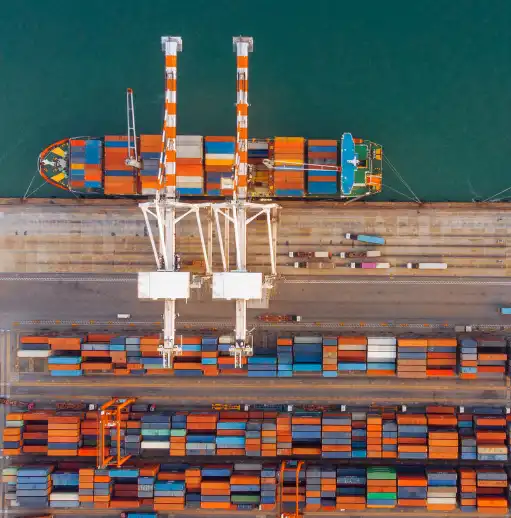More hands make less work. Two heads are better than one. Teamwork makes the dream work. These popular adages roughly mean the same thing: collaboration is powerful.
That’s the idea behind a collaborative workplace. Desks and offices give way to collaborative areas that bring people together. And collaborative workspace software is instrumental in making it happen.
Fostering collaboration and teamwork means tearing down traditional workplace barriers. Good workspace management software provides the tools to do it. Take a look at eight must-have features of collaborative workspace software:
- Room booking and reservations. Employees need access to a collaborative workspace to use it. Room booking and reservation features ensure space is available where and when people need it. With calendar notifications, everyone knows where and when to show up. It’s a perfect integration that encourages teams to meet face-to-face instead of settling for virtual interactions.
- Space planning tools. A lot goes into designing a useful space. The best collaborative workspace software includes space planning software tools to create a space conducive to teamwork. Figure out how much space your teams need to work together and give it to them with a layout that fosters group discussion and engagement.
- Utilization metrics. Are people using the collaborative space in your workplace? You won’t know without measuring utilization. Paired with occupancy sensors or booking software, utilization data shows how often teams use collaborative spaces. It’s useful data for duplicating the experience in other spaces or removing teamwork barriers in underutilized spaces.
- Wayfinding integrations. In larger offices, finding your way to a collaborative workspace isn’t always easy. On large campuses, employees may have to travel to different floors or buildings to gather. Collaborative workplace software with a wayfinding integration helps get individuals to a group workspace, regardless of how scattered throughout the office they may be.
- Maintenance ticketing. Employee won’t use spaces that don’t meet their needs. Why would a group meet in a workspace that has burned-out lights, malfunctioning AV equipment, or broken chairs? Integrating maintenance ticketing into collaborative workspace software ensures work areas are welcoming and accommodating.
- Floor planning tools. How much of your workplace is collaborative? Floor planning tools will tell you. With a top-down view, it’s easy to see where group workspaces are plentiful versus where they’re lacking. Use floor planning to localize collaborative spaces near groups who use them most.
- Directory integration. If you’re going to book space and offer wayfinding through workplace software, directory integration is essential. It allows for more complete collaboration. Add individual employees to the room roster. Send booking confirmations to the team. Sync up wayfinding directions so every person knows how to get there.
- Slack integration. Slack is an invaluable communication tool used by 65 of the Fortune 100 companies and more than 10 million people daily. So many vital business communications and processes go through the platform—your office collaboration efforts should be among them. Whether it’s booking workspaces, establishing team channels, or delegating tasks, Slack integration extends the bounds of collaborative software. Slack was built for teams, which makes it a natural complement to collaborative workspace concepts.
Each of these features plays an important role in enabling collaboration. Together in a workplace management platform, they’re the keys for developing, overseeing, and improving collaborative spaces available to employees. The easier it is to find, occupy, and enjoy collaborative workspaces, the more beneficial they’ll be to the people using them.
Keep reading: Collaboration Software: A Must-Have for Modern Workers.