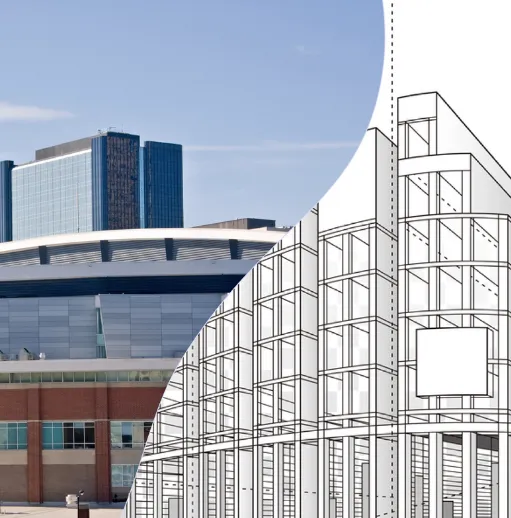Disability inclusion is vital to upholding human rights. This is why the United Nations (UN) proclaimed Dec. 3rd as the International Day of Persons with Disabilities in 1992. All workplaces must afford people with disabilities — no matter what kind — the opportunities and independence they deserve.
While this holiday recognizes the need for accommodations for all disabilities, the 2020 global pandemic revealed one that was often overlooked: digital accessibility. As remote and hybrid work became more common, the focus on accessibility became less about the physical workplace and more about the digital workplace — though both are equally significant.
Learn more about digital accessibility, its importance, and tips for how your company can meet today’s regulations.
What is digital accessibility and why does it matter?
Suppose you have to ask your coworker to help you understand the recent sales chart because it only used soft, monotone colors. Or, you need to contact the IT department for assistance with the training videos because you couldn’t navigate them without closed captions. Unfortunately, this is a reality for many. Without digital accessibility, people with disabilities are excluded from the workplace, the marketplace, and the supply chain.
Digital accessibility — similar to website accessibility — refers to the inclusive practice of removing barriers that prevent interactions with, or access to, digital tools and technologies by people with disabilities. Its scope includes — but also goes beyond — online websites, including others such as digital platforms, products, and applications.
While some disabilities, such as mobility impairments, are visible on the surface, others aren’t. And both can impact people’s interactions with the digital space. Some of these disabilities include:
- Hearing impairments
- Cognitive impairments
- Seizure and vestibular disorders
- Speech impairments
- Temporarily disabled
- Situationally disabled
- Mildly disabled
- Elderly with an age-related diminishing sense
Nearly 1 billion people have purchased products or goods online. However, due to many digital tools not being accessible, individuals with disabilities are often excluded from these digital interactions. Digital accessibility is key to ensuring everyone has the same access in today’s digital era.
6 examples of digital accessibility barriers
In the UK, 1 in 5 people struggle with disabilities, with 80% of them having a hidden disability. Most individuals who require digital accessibility have a hidden disability — an impairment of some kind that is not immediately apparent.
A disability less evident to others has no bearing on its impact on the person living with it or the barriers they face. In truth, hidden disabilities can make getting the necessary accommodations and access more challenging.
Below are six specific examples of digital barriers:
1. Poor color contrast
Individuals with limited vision or color blindness cannot read the text if there isn’t enough contrast between the text and the background.
2. Use of color to portray information
People who are color-blind may not have access to information if that information is only conveyed using color cues due to them being unable to distinguish specific colors from others.
3. No text alternatives on images
Those who suffer from vision impairments won’t understand the content or purpose of images such as pictures, illustrations, and charts without a text alternative (“alt text”) provided.
4. Lack of captions on videos
Individuals with a hearing impairment may be unable to comprehend information communicated in a video format if that video lacks captions.
5. Inaccessible online forms
People with disabilities might be unable to fill out, understand, or accurately submit forms without 1) labels that screen readers can convey to their users, 2) clear and detailed instructions, and 3) access to error indicators when information is missing or incorrect.
6. Mouse-only navigation
Disabled individuals who cannot use a mouse or trackpad won’t be able to access content if they can’t navigate it using a keyboard alone.
Accessibility regulations, standards, and guidelines to meet
Accessibility is more than an ethical issue; it is also a legal one. Companies that can’t guarantee their digital asset(s) can be navigated by people with disabilities through assistive technology risk fines or lawsuits.
So, what constitutes a designated accessible website?
The Web Content Accessibility Guidelines (WCAG) outlines this in detail as the international standard. The guidelines stipulate that all government websites and private businesses offering services to the public must conform to standards. This accessibility compliance includes websites, mobile applications, and platform software since the law sees these as places of public accommodation.
WCAG is an important tool for companies who want to ensure their digital content is accessible to everyone, as it specifies what to look for when designing or reviewing your digital assets for accessibility barriers. WCAG features three levels of conformance that build upon the other: A, AA, and AAA.
While the WCAG is a universally adopted and accepted standard worldwide, it is not legislation. The laws and recommendations for web accessibility may differ between countries. Some to keep in mind depending on your region are:
The Americans with Disabilities Act (ADA)
The ADA is a civil rights legislation in the U.S. that prohibits discrimination against people with disabilities in places of public accommodation. The Department of Justice determined Title III of the ADA includes websites and other web-based tools in the ruling.
Accessibility for Ontarians with Disabilities Act (AODA)
The AODA mandates the accessibility of websites, web content, and web-based applications for Ontario public-sector organizations, including specific commercial organizations. Those that lack compliance can receive substantial fines.
The European Accessibility Act (EAA)
The EAA instructs that various products and services, including all web-based experiences and services, are accessible to people with disabilities. The law applies to nations in the European Union and aims to provide unified accessibility requirements for organizations in Europe.
Digital accessibility cheat sheet focused on the user experience
In 2023, 96% of the million most popular website homepages have accessibility failures. And this report doesn’t even include the reliability of digital products, platforms, or mobile applications. Needless to say, these statistics predict an increase in brand-damaging lawsuits.
So, how does your digital tool measure up? Below are key elements we suggest companies look into:
- Content: Content is the most integral part of your digital asset.
- Global code: Global code impacts your entire website, application, or platform.
- Keyboard: Assure your interface and content can be operated and navigated by a keyboard.
- Images: Make sure everyone can enjoy your images, as they are common.
- Headings: Headings help break up the content into related chunks of information.
- Lists: Lists let people know if a collection of items are related and if they are sequential.
- Controls: Controls are interactive elements, including links and buttons that allow users to navigate to a destination or perform an action.
- Tables: Tables are a structured set of data that helps people understand the relationships between different types of information.
- Forms: Forms allow people to enter information into a site for processing to help send messages and place orders.
- Multimedia: Media includes content such as pre-recorded or live audio and video.
- Appearance: How your content appears in any given situation matters.
- Animation: Animation is content that moves on its own or when triggered by a user’s action.
- Color contrast: Color contrast is how legible colors are when placed next to or on top of one another.
- Mobile: Mobile is highly used and involves separate experiences to check for.
Download Eptura’s Accessibility Cheat Sheet to better understand your current accessibility — that is based on the WCAG — and evaluate your in more detail what you’ve already covered and areas that could use improvement.
Eptura partners with Level Access to guarantee digital accessibility
Eptura was recently selected as a finalist for Best Governance in zeroheight’s 2023 Design System Awards, which recognizes excellence in design systems based on accessibility, scalability, usability, and innovation. The recognition is a true reflection of Eptura’s motivation and commitment to build a platform that all users can truly rely on — measuring their design against high standards of inclusivity and usability — to make worktech more accessible and approachable for everyone.
Our deep commitment to digital accessibility is why we’ve partnered with Level Access to ensure we stay current with the latest accessibility regulations and standards.
“Accessibility and inclusion are fundamental aspects of our worktech software. We recognize the importance of ensuring our software is accessible to individuals with disabilities and diverse needs. By placing accessibility as a company focus, we enhance user experience, comply with regulations, foster collaboration, drive innovation, fulfill our ethical responsibilities, and create an inclusive work environment. Ultimately, we strive to provide a software solution that enables all users to thrive and succeed in the digital workplace.” – Annalisa Recio, Eptura’s VP of User Experience
The Level Access platform is an end-to-end digital accessibility solution that helps companies meet global compliance standards for websites, applications, and digital products. They provide organizations with the tools, training, and legal support needed for digital accessibility compliance. We know firsthand how beneficial their decades of expertise can be.
For International Day of Persons with Disabilities Day this year, we wanted to bring awareness to a business relationship that has provided us with a proactive strategy toward accessible user experience and reinforces our dedication to social responsibility.
Learn how Level Access helps guarantee digital accessibility for everyone.