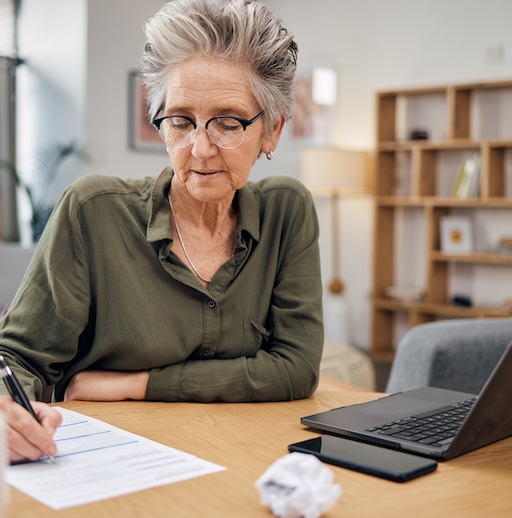If you want accountability in the maintenance department, first you need visibility. But building out the maintenance big picture can be challenging because it involves so many different parts, and a lot of them are constantly moving.
That’s where accurate, reliable maintenance data comes in.
What is maintenance data?
Maintenance data is the data you share with the maintenance team so it can keep your assets up and running. It’s also the data you capture about your assets, including the work the team does on them, as well as the results of that work, in the form of maintenance metrics, key performance indicators, and reports.
What is the difference between maintenance documentation and maintenance data?
On some levels, there’s no difference at all. In fact, you can sort of be philosophical about it and say, “It’s all data. Everything is data.”
But if you fall too far down that rabbit’s hole, you might find yourself arguing that The Matrix is a documentary. So, it’s helpful to draw practical lines between maintenance documentation and maintenance data.
Maintenance documentation is basically static. Once you have it, it doesn’t tend to change. So, your maintenance data can include:
- Policies
- Procedures
- Checklists
- Manuals
- Schematics
- Diagram
- PM Schedules
- Warranties
Maintenance data is mostly less static, although it’s not so much that it’s always changing, it’s that it’s constantly growing. So, here you have:
- Work orders
- Inventory levels
- Inspection results
- Maintenance metrics
- KPIs
Depending on the maintenance strategies you’re using, you might also include data from mechanical gauges to even sensors mounted directly to your assets.
Why is maintenance data important?
There’s a great quote about the importance of data from organizational theorist Geoffrey Moore, “Without big data, you a deer in the middle of a freeway.” But with maintenance data, you know where you’ve been, where you are, and where you’re heading.
The other big advantage is that, when you have good data, you don’t have to waste time relying on gut feelings, hopes and prayers, or even educated guesses. Instead, you have real numbers you can really trust.
Here’s another quote about data: “If we have data, let’s look at data. If all we have are opinions, let’s go with mine.” It’s from the former CEO of Netscape and highlights how good data is the great equalizer. It saves you the time of having to argue about what was done and what you need to do next. Data is a perfect way of getting out of the rut of doing things a certain way because “we’ve always done it that way.”
So, how can you get good maintenance data?
Start by avoiding all the ways you can end up with bad data, including relying on manual entry and keeping everything on paper or in spreadsheets. If you can move away from those, you can get good data.
But why are those methods so famously bad at producing good data? What makes them so reliably unreliable?
Every time someone on the team is manually entering data, you’re running the real risk of them adding in errors. All it takes is a moment’s worth of distraction to accidentally write down a one instead of a seven. And even if the first tech gets it right, there’s always the chance that the next one doesn’t. Ones do look a lot like sevens.
Even when you get all the right data perfectly, paper records are hard to share and track. If you want to get the new work order to a tech, the “handoff” involves finding them and putting the paper directly into their hands. If they manage to not lose or damage the paperwork, you might even get it back after they close out the work order.
For spreadsheets, you can easily make a lot of new data, but that ends up working against you. Because there’s nothing connecting all those copies of the files, there’s also no way for you to know which one is the most recent, which one has the most up-to-date data.
How does a CMMS help ensure you get good data you can leverage into better maintenance?
With old-fashioned methods, you’re always going to have trouble collecting good data, keeping it safe, sharing it easily, and ensuring everyone has the most up-to-date version.
A good computerized maintenance management software (CMMS) solution helps you avoid all those problems because it has a central database where you can keep all your data safe, secure, and accessible.
Automate the capture
Once you have your CMMS set up, data entry is a lot easier, making it also a lot more reliable. Instead of having to write everything out, you can use the software to do everything from reviewing maintenance requests to generating, prioritizing, assigning, and tracking work orders. And because it’s all in one spot, you’re not constantly having to copy things over, removing the steps where you’re most likely to add in errors.
For the techs, the software makes it a lot easier to update work orders onsite and in real time. Instead of having to remember what they did and then write it all down once they get back to the maintenance office, techs can use the CMMS mobile app to punch in their updates right away. And because there are already data fields and pull-down menus, they can see exactly what data they need to include.
Automate the crunch
Once you have good maintenance data, you can put it to work. Using the CMMS, you can take all that raw data and crunch it into actionable insights into your maintenance operations. Now you know:
- Which assets are costing you the most to maintain
- How much you’re spending on on-demand vs preventive
- How long repairs tend to last on critical assets
- Why inventory costs are climbing or falling
- Which PMs need fine-tuning or new schedules
And that’s just the beginning. By tracking important maintenance metrics and key performance indicators (KPIs), you can finally get the visibility you need to enforce the accountability you want.
Summary
Although it’s true that “Data is king,” not all data is the same. Maintenance documentation tends to be more static, and includes your manuals, templates, warranties, images, and schematics. Maintenance data tends to be less static, but that’s mainly because it’s constantly growing. Here, you can include work orders and sensor data. Once you have good data, you can make better decisions about how to run and improve your maintenance operations.
Once you know where you’ve been and where you are now, you can more easily and better decide where you want to go. But getting good data is hard if you’re trying to use old manual methods. There are too many places where the wrong data gets added or your good data gets lost. Modern CMMS software makes life a lot easier because it helps you keep all your data in one central database. From there, the software helps you turn that raw data into insights into your operations.