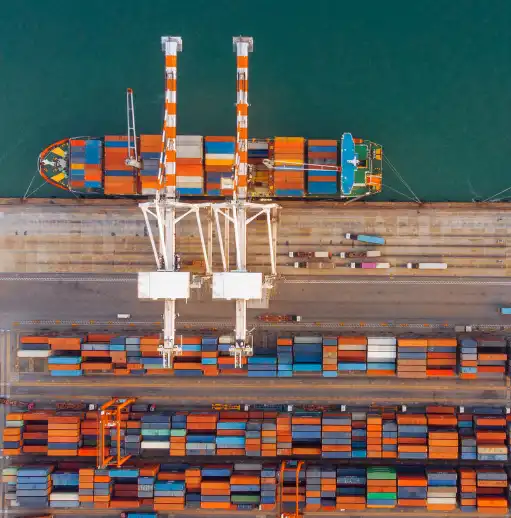The path to workplace optimization starts with space planning. Like so many other pursuits, technology makes focusing on optimization much easier. Today’s modern space planning apps make it easy to take workplace concepts and apply them for meaningful change. To use these apps correctly, there’s still a lot of work in understanding workplace demands, available real estate, and desking philosophy.
A space planning app is the means to positive workplace change. Facility managers need to collect the right information and apply the right reasoning to get the full benefits from the software. That means breaking space planning down into a rigid framework.
State your objective
It’s impossible to optimize the workplace without a clear objective. Consider areas of opportunity or improvement in the current floor plan, then explore them. Look at how the workplace affects your workforce as-is, and how it could be improved to reflect broader company goals and objectives. Some examples of a good objective include:
- Utilize available square footage better
- Deploy a new desking strategy
- Reduce workplace friction among employees
- Create an optimal desk arrangement to accommodate growth
A distinguished objective provides context for the space as-is and informs potential changes. It also sets a benchmark for how to adapt to those changes.
Create a baseline floor plan
The primary function of space planning software is to expedite the space design process. Rather than arduously polylining a new floor plan, apps have a floor plan creator to quickly set the dimensions of a space. From there, drag, drop, and resize functions make mapping a generic floor plan easy.
The purpose of a baseline floor plan is to serve as the standard for any conceptualizations. Creating the existing floor plan and any potential layouts within the baseline ensures no fixed variables change.
Understand fixed variables
What you want to change and what can change are two different things. Good space planning starts by understanding what can’t change. Mixing these fixed variables into the scope of concepts, ideas, and desking philosophies can alter what’s possible and effective. Make sure to input them into a space planning software app floor plan. Examples include:
- Room dimensions, including wall locations
- Windows, doors, and emergency exits
- Amenities, like those in bathroom and kitchen spaces
- Thoroughfares and common areas
Build out the baseline floor plan with fixed variables to get a picture of your true available office space. Accounting for these variables from the beginning ensures they don’t hamper the final plan for space later. Even small last-minute adjustments can affect the efficacy of a well-thought-out desking arrangement.
Choose a desking concept
Trying to fit desks into available space at random isn’t an effective approach to space planning. “Planning” is the objective word, which means exploring different desking concepts first. Different desking philosophies will quickly distinguish or disqualify themselves.
Consider employee needs when choosing desking concepts for each space. Are you going from individual desks to hot desks? Expanding or reducing the number of collaborative workspaces? Shifting from an open-air benching concept to a desk neighborhood, team-based approach? Know what you want to accomplish before choosing a desking concept. Then, make sure that desking concept fits within the space you want to deploy it in.
Arrange available desks
Arranging desks and seats on a floor plan is no easy task. Thankfully, it’s made easier by the drag-and-drop, iterative nature of space planning software.
Start by establishing the most important areas of the workplace. Building a floor plan from a cornerstone establishes a pivot point. With one area solidified, it’s easier to add, subtract, and change the spaces around it to complement things like workflow, space allocation, and employee proximity to different spaces.
Use the desk arrangement process to consider your desking philosophy for each space. Just because a space can accommodate 12 seats doesn’t mean it needs 12 seats. Similarly, you might realize that one desking arrangement isn’t feasible in a particular space. Cementing each space within the greater workplace is a process. Work through it patiently, one space at a time.
Keep reading: Space planning tips.
Fine-tune the floor plan
The first floor plan won’t be perfect. Neither will the second Or third. Or even the tenth. But just because they’re not perfect doesn’t mean these iterations aren’t useful. Space planning software makes it easy to keep these plans and refer to them. Cobbling together what works and jettisoning what doesn’t from these iterations makes space planning much more efficient.
Create a deployment strategry
The secondary function of space planning software is to take a finalized floor plan and get it ready for deployment. Export and share options get the floor plan ready for distribution and markup. Chat and messaging integrations allow real-time collaboration for strategic planning. Countless other integrations make it possible to assemble a team, delegate tasks, and gather feedback.
With space planning software at the helm, creating a deployment strategy is the final step of optimizing the workplace. How do you get from where you are to where you need to be? Using the robust floor plan you built and the many integrations of the software, create a timeline, action item list, and task force to bring the concept to fruition.
Keep reading: Office space planning guidelines.
.