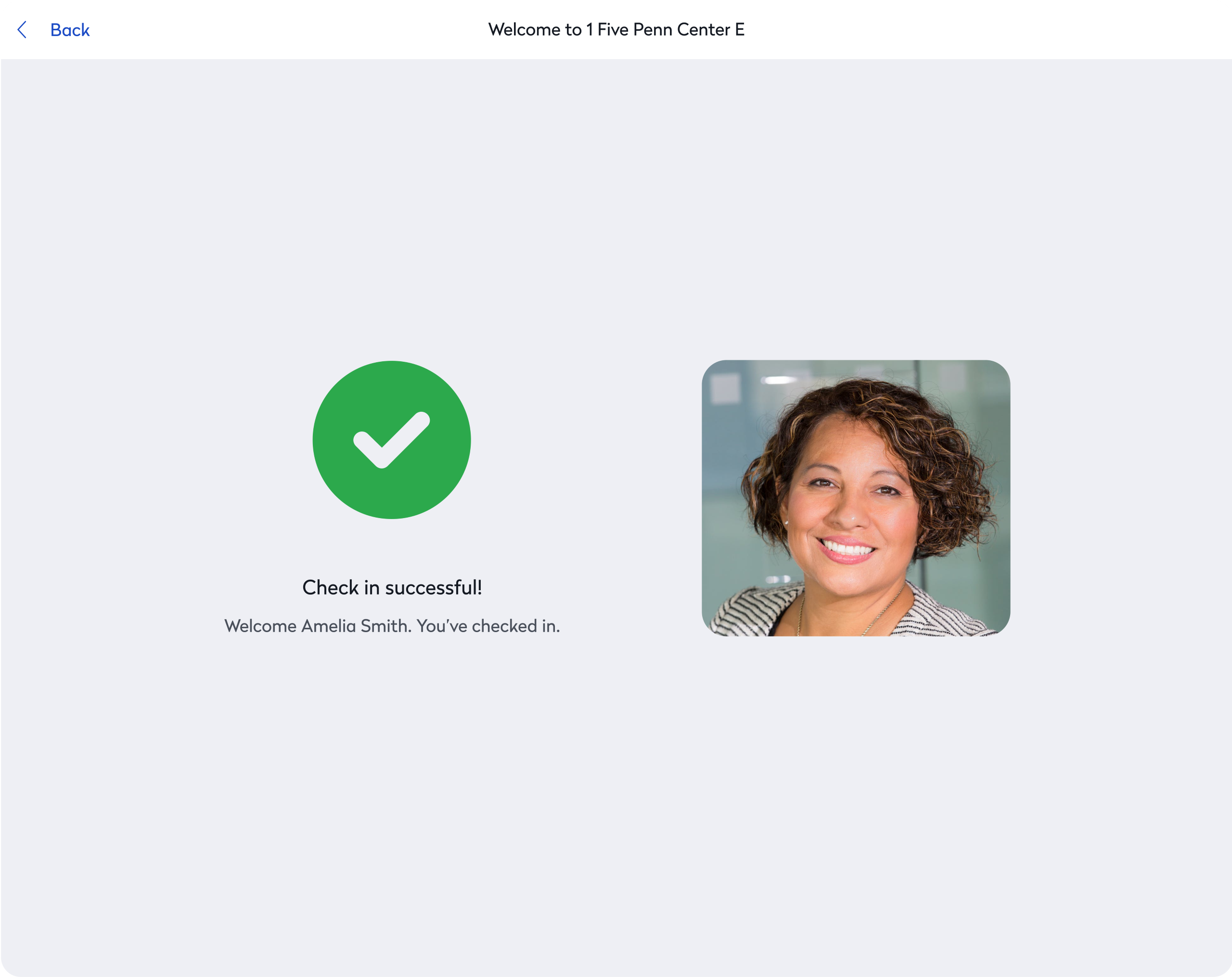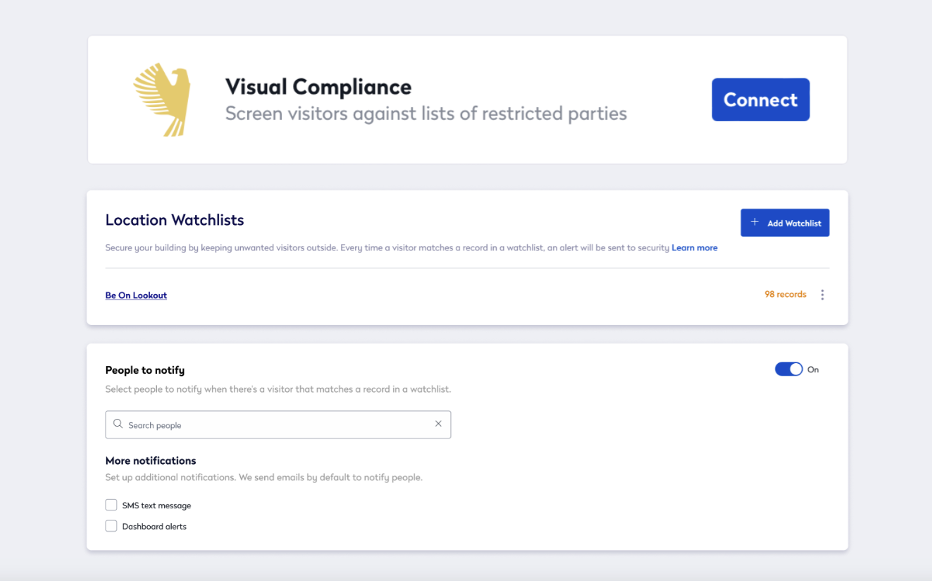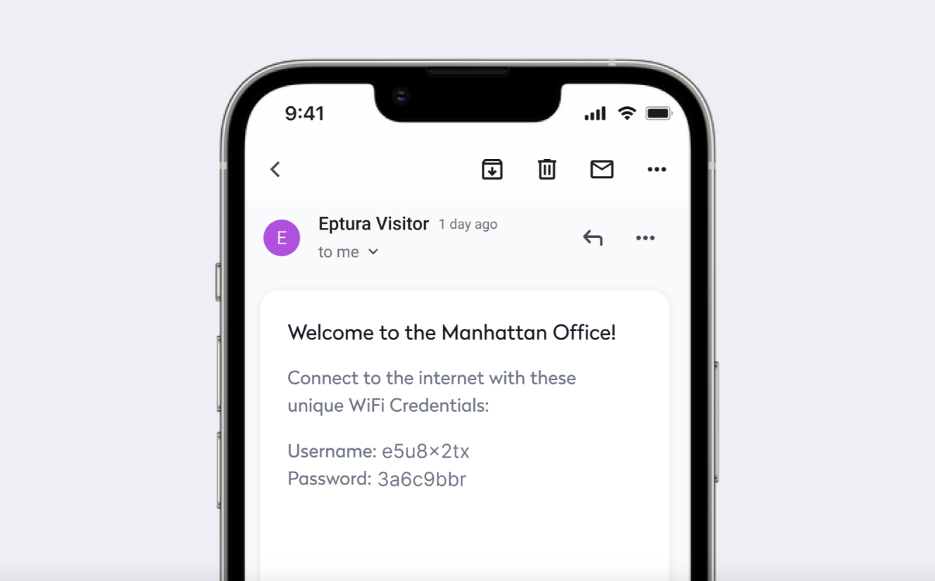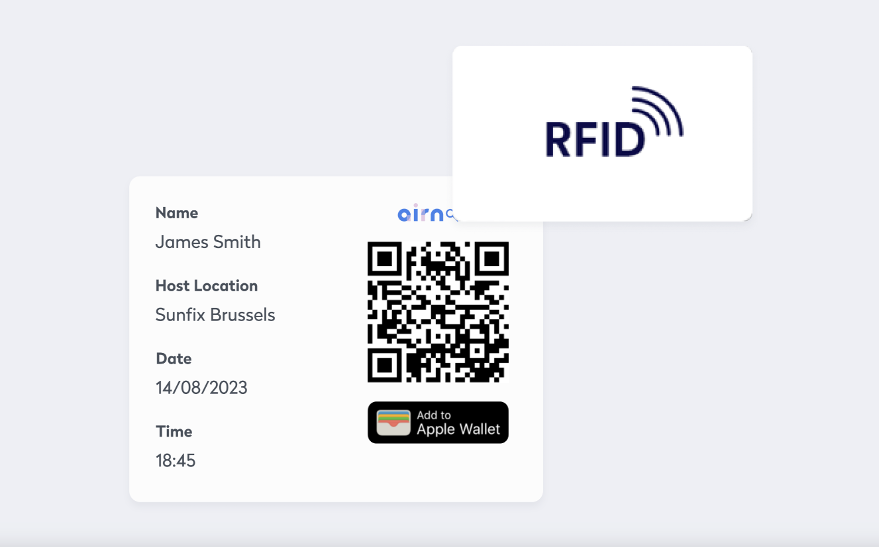What is visitor management?
Visitor management is the process of tracking, monitoring, and controlling the flow of visitors within an organization. It encompasses everything from welcoming guests to ensuring their safety and security while on the premises. Comprehensive visitor management systems keep workplaces safe by protecting them from unauthorized individuals and bad actors and ensure a real-time log of people in a building at any given time, which is crucial in the case of emergencies.
Workplaces without a digital visitor management system often struggle with things like unreliable data about who has been on site and knowing who is present in the building. Modern workplace leaders are turning to sophisticated VMS solutions to address these challenges.
Types of visitors
Visitor management systems categorize visitors into various types, each with unique needs and requirements. Common types include:
- Business partners: Clients, vendors, and suppliers who visit for meetings or collaboration
- Contractors: Professionals hired for specific projects or maintenance tasks
- Delivery personnel: Couriers and delivery staff bringing packages, food orders, or supplies
- Government officials or inspectors: Representatives from government or regulatory bodies who conduct inspections or audits
- Job applicants: Individuals coming in for interviews or assessments
- General visitors: Friends, family, or other guests visiting employees
Each type of visitor might have different access levels, requirements, and protocols, making an adaptable visitor management system critical. For instance, contractors may require higher security clearance and specific safety training before entering certain areas, while guests attending a conference might only need a temporary pass and basic orientation. An effective visitor management system should be flexible enough to accommodate these varying needs, ensuring that each visitor is properly vetted, granted the appropriate level of access, and guided through the necessary protocols to maintain security and efficiency.
Steps in the visitor management process
Effective visitor management — before, during, and after entering a building — involves several key steps:
- Pre-registration: A visitor will register in advance to streamline the check-in process
- Check-in and check-out: Visitor management systems will automatically log the visitor arrival and departure times
- ID verification: The system will verify that the visitor is who they claim to be through ID scanning or other verification methods
- Facial recognition check-in: The visitor will upload a photo of themselves during the pre-registration process and then a kiosk will match the photo with a real-time face scan
- Access control: The VMS will manage visitor access to specific areas within the facility through integrated software solutions. The tech synchronizes visitor and employee details, issues unique QR codes, and enables the use of RFID cards for permission-based access
- Emergency management: A visitor management solution is often an integral part of building or site protocols to account for visitors during emergencies, ensuring everyone’s physical presence is logged on the system and that they can be directed to safety when needed
These processes work together to create a secure and welcoming environment for all visitors.
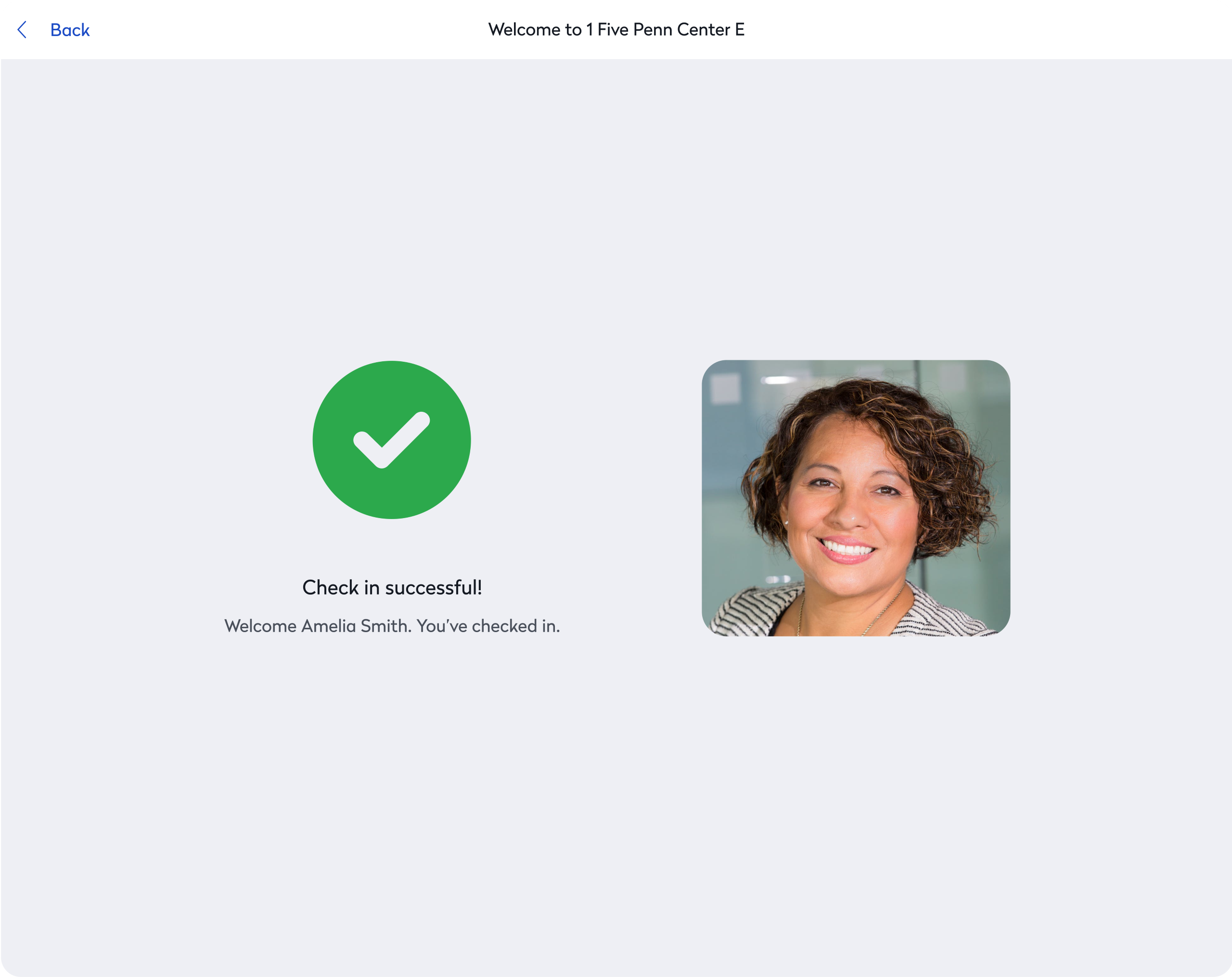
Visitor management software
Visitor management software empowers businesses with digital tools designed to automate, simplify, and streamline the visitor management process . With the rise of advanced technology, many businesses are replacing traditional paper logbooks with more sophisticated digital systems.
Why is visitor management important?
Visitor management is essential for maintaining a secure, safe, and efficient workplace. These systems help organizations ensure that only authorized people can access stipulated areas, reducing the risk of security breaches. Effective visitor management also enhances safety by enabling quick identification and tracking of visitors during emergencies. In addition, visitor management software allows businesses to maintain compliance by meeting regulatory requirements for visitor logging and reporting, which is critical for industries with strict security or privacy laws.
A well-managed visitor experience boosts efficiency, minimizing delays and confusion during check-ins. Visitor management also fosters professionalism, making a positive first impression that reflects well on the organization.
Additionally, visitor management is important in the age of an agile workforce, specifically those who adhere to a hybrid work model. With more than half of U.S. employees in hybrid work environments, visitor management systems are more important than ever to effectively track occupancy trends. This is because:
- Agile workers often use the office on days of their choosing: Visitor management systems help manage these visits by simplifying check-in processes, ensuring that hybrid workers can seamlessly access the spaces they need without causing disruption. This helps businesses maintain security while accommodating the unique schedules of a mobile workforce
- No one wants to wait in a crowded lobby: Waiting in a crowded lobby is a frustrating experience, especially for agile workers on tight schedules. Modern visitor management systems eliminate long wait times by enabling pre-registration and automated check-ins. This not only improves the visitor experience but also minimizes congestion, allowing businesses to maintain a professional and efficient arrival process
Benefits of effective visitor management
Rich data for decision-making
Visitor management systems can offer businesses valuable insights to optimize workplace usage and rightsizing real-estate portfolios. Eptura’s 2024 Workplace Index report revealed the prominence of the “mid-week mountain” across regions, where hybrid employees prefer coming into the office on Tuesdays, Wednesdays, and Thursdays. Data from a VMS can track this trend, allowing companies to predict peak usage days and plan resources accordingly.
Additionally, VMS data can help identify visitor traffic by location and time, providing a clear picture of office utilization. As businesses return to in-office work, visitor numbers have risen globally. By integrating VMS data with access control systems, businesses can track visitor types, entry points, and durations, optimizing occupancy for specific areas and tailoring resources like security, amenities, and energy use.
Sophisticated data analytics are also crucial for space planning. By tracking real-time space usage and occupancy trends through VMS data, businesses can make informed decisions on rightsizing their office spaces. For example, if certain areas remain underutilized on low-traffic days, the organization could repurpose those spaces, or the company could downsize its real estate footprint.
Strengthened security
Your employees are your most valuable assets, and their most basic need is to feel safe. A sign-in sheet makes it difficult to maintain a high level of security. Anyone can sign in, and your receptionist may never know if the visitor has been previously blacklisted from the office.
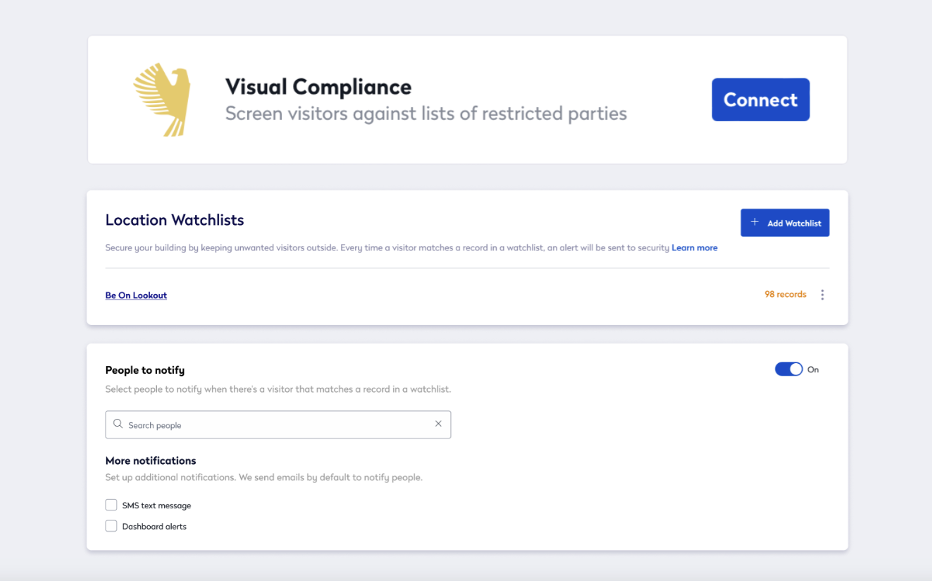
The best visitor management systems check guests against your security watchlist and notify security personnel if someone is trying to gain access when they shouldn’t be.
Enhanced compliance
By automating and digitizing visitor records, these systems ensure accurate and up-to-date documentation, which is crucial for meeting regulatory requirements. It’s also important for streamlining adherence to internal policies, such as requiring visitors to sign non-disclosure agreements, which can be stored and accessed on the system.
Visitor management systems can be configured to comply with industry-specific standards, such as those related to data privacy, health and safety, and security protocols. Features like ID verification, access control, and real-time tracking help organizations adhere to strict compliance guidelines, reducing the risk of penalties and legal issues
These systems typically offer customizable reporting tools that simplify the generation of compliance reports. This makes it easier to demonstrate adherence to regulations during audits. By improving compliance, visitor management systems not only safeguard the organization but also foster trust with stakeholders and regulatory bodies.
Enhanced efficiency
No one likes waiting in a crowded reception area or sitting alone waiting for their host to meet them. Visitor management software streamlines the check-in process, so clients, vendors, contractors, and others only need to enter their information and be on their way. And if you pre-register guests, all they have to do is scan a QR code on their phone for touchless check-in. When they do, their host receives an automatic notification to go and meet them.
Improved visitor experience
When hosting an important client, making a positive first impression is crucial. A great visitor experience can quickly be derailed if guests face obstacles like getting lost, struggling to reach someone for directions, or fumbling with multiple Wi-Fi passwords just to get connected.
A visitor management system simplifies and enhances the experience by allowing you to pre-register guests and send them all relevant details in advance. This email can include directions, parking instructions, Wi-Fi credentials, and recommendations for nearby lunch spots, ensuring the visitor feels informed and welcomed from the moment they arrive. Streamlining these logistics allows you to focus on building relationships and conducting productive meetings while eliminating the frustration of a confusing or disorganized start to their visit.
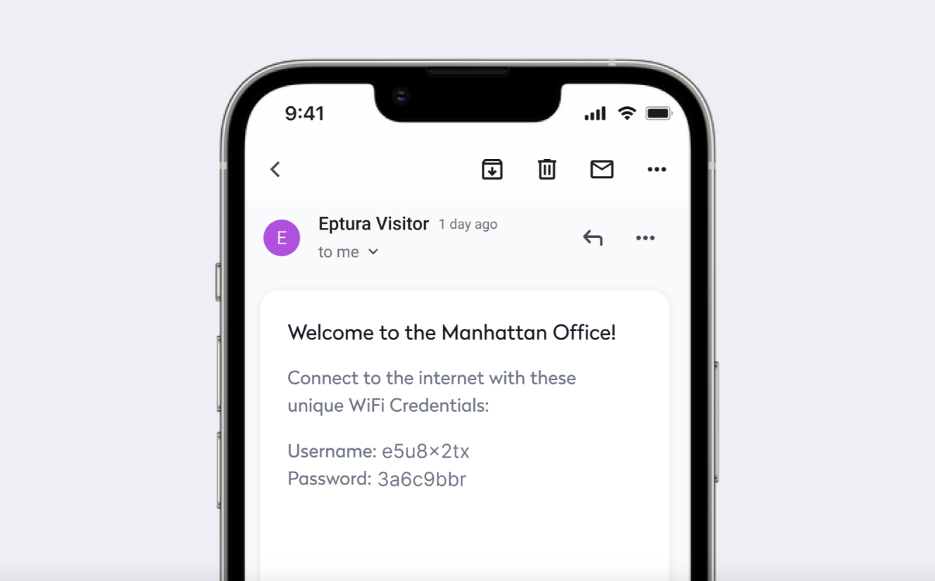
Visitor management for emergencies
In the event of emergencies such as fires, floods, or earthquakes, having a robust visitor management system equipped with an Emergency List feature is crucial. This feature enhances the preparedness and efficiency of emergency responses. Here are the key capabilities of the Emergency List feature:
- Emergency alert notifications: Enables admins to instantly trigger emergency evacuation alerts, notifying all workplace occupants, including security teams, to ensure immediate awareness of the situation
- Real-time register: Maintains a real-time register of all individuals in the building, listing each visitor’s name, photo, and check-in status, which is essential for a swift and organized evacuation
- Digital roll calls: Facilitates accurate tracking of all building occupants, allowing for quick marking of individuals as safe during the evacuation process, ensuring no one is left behind
- Coordination with emergency responders: Provides security teams with the ability to monitor evacuation progress in real-time and supply emergency responders with an up-to-date evacuation list, aiding in the prioritization of rescue efforts
- Synchronization across devices: Emergency lists are synchronized across multiple devices, enabling various personnel at different evacuation points to update the status of individuals, ensuring cohesive communication among all rescue participants
- Post-emergency reports: After an evacuation, the VMS generates detailed reports that summarize the evacuation process, including who was accounted for and the duration of the evacuation. These reports are crucial for analyzing and improving future emergency responses
Implementing these features ensures that your workplace is not only prepared to handle emergencies efficiently but also equipped to enhance safety and order during such critical times.
Key features of a visitor management system
Visitor registration
One of the most important visitor management system features is the ability to facilitate easy hosting for on-site or off-site events or meetings by offering guests the ability to pre-register. Prior to the event, you can send guests an email with instructions on how to check in before they arrive. One of these steps will include ID verification via facial recognition — a key feature announced at Eptura’s October 2024 product announcement — where the visitor will have their photo ID matched with a face scan to enter the lobby quickly. This means guests don’t have to wait around and your reception has more time to answer questions and help visitors navigate the venue.
“At Eptura, we believe. that seamless connectivity and insightful intelligence are the cornerstones of modern enterprise success.”
– Fabrice Martin, Eptura Chief Product Officer
Integration capabilities
With technology integrations such as with Microsoft Outlook, you can email visitors important information before they arrive. For example, you can send a welcome email with your office address, Wi-Fi password, parking instructions and details on how to check-in. You can also include a QR code for visitors to scan when they arrive, helping to speed up the check-in process.
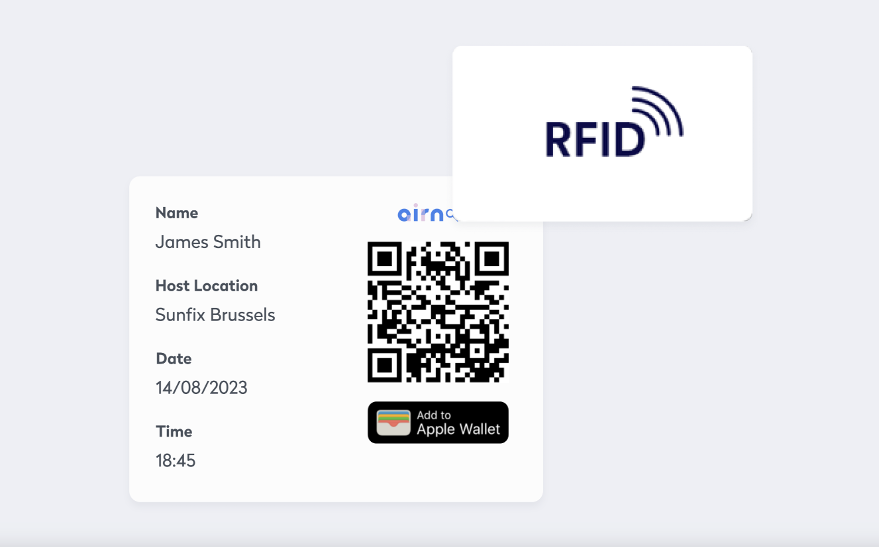
Access control and security
One of the most important features of the visitor management system is ensuring workplace security. Whenever a guest checks in, visitor management software can cross-check your uploaded security watchlist to see if they are on it. If an unauthorized individual attempts to gain access, you can configure visitor management software to alert the appropriate personnel.You can also use the software’s real-time reporting tools to view visitor history and lobby activity should an incident occur.
A comprehensive system allows businesses to know who is on-site at any given time, ensuring safety and data integrity. This synergy not only strengthens security but also improves operational efficiency by automating check-ins, reducing manual processes, and enhancing record-keeping.
Overall, a visitor management system acts as a robust first line of defense.
Reporting and analytics
Reporting and analytics are a powerful feature of visitor management systems, providing organizations with valuable insights into visitor traffic and behavior. By generating detailed reports on visitor check-ins, check-outs, and movement patterns, these systems enable administrators to identify trends, optimize resource allocation, and enhance security measures. Analytics dashboards offer real-time data visualization, allowing for quick decision-making and proactive management. Additionally, customizable reports can be tailored to meet specific compliance requirements, ensuring that organizations stay on top of regulatory obligations.
Visitor management software uses
Modern workplace leaders know that there are uses for a visitor management system that go beyond checking in clients and vendors. Here are other ways organizations can make the most out of visitor management software.
Job candidate registration
Job candidates and new hires also deserve a positive first impression when visiting your office. Instead of relying solely on a receptionist or a paper sign-in sheet, allow your job candidates to check in digitally with visitor management software. Let’s say a candidate arrives early but has no way of notifying the hiring manager or their assistant. A service kiosk with visitor management software will allow them to sign in, which triggers an alert to the hiring manager via an integrated tool like Microsoft Teams or Outlook, letting them know they’ve arrived
If the candidate is required to review and sign any documentation prior to their interview, such as an NDA, they can quickly take care of completing those forms at home or at the kiosk for added peace of mind.
New hires can also use visitor management software to check in when they arrive for their first day.

Contractor management
A VMS can significantly streamline contractor management by offering a centralized platform to oversee and coordinate contractor activities. By integrating with existing systems, a VMS can automate the registration and check-in processes, ensuring that all contractors are properly vetted and compliant with company policies.
Additionally, a visitor management system can offer real-time insight into the movements of contractors, which is important for security and accountability. In the event of emergencies, a VMS also allows for prompt contractor evacuation and accountability, which helps to ensure their safety.
Visitor management best practices
Implementing effective visitor management is crucial for maintaining security, efficiency, and a positive visitor experience. Here are some best practices to ensure your visitor management system operates smoothly.
Clear policies and procedures
Establishing clear policies and procedures is the foundation of effective visitor management. These guidelines should outline the expectations for visitors, including check-in and check-out processes, access restrictions, and emergency protocols . Clear communication of these policies ensures that visitors understand their responsibilities and helps maintain a secure and organized environment.
Training and education
Regular training and education for staff and visitors are essential for the success of any visitor management system. Staff should be well-versed in using the visitor management software and understand the importance of adhering to policies. Visitors should receive clear instructions on what to expect during their visit, including any safety or security measures they need to follow, such as in the case of an evacuation.
Regular reviews and updates
Visitor management systems should be regularly reviewed and updated to ensure they remain effective and compliant with the latest regulations. Conducting periodic audits and gathering feedback from staff and visitors can help identify areas for improvement. Regular updates to policies, procedures, and technology can enhance security, streamline processes, and improve the overall visitor experience.
It’s crucial to select a technology partner that offers robust ongoing support and a scalable solution that can be seamlessly implemented across multiple facilities. They should provide comprehensive training, responsive customer service, and regular software updates to ensure the system remains secure and efficient. Additionally, they should offer a platform that is flexible enough to integrate with existing systems and adapt to the unique needs of each location, whether it’s a corporate headquarters, a remote office, or a manufacturing site. This ensures consistency in security protocols, streamlined visitor experiences, and centralized management of visitor data across the entire organization.
Visitor management success stories
Here’s how fast-food giants Pizza Hut and KFC transformed their visitor management with Eptura.
The challenge
Pizza Hut and KFC faced significant challenges in managing visitor check-ins at their shared corporate office in Singapore. With hundreds of visitors daily, the manual check-in process became inefficient, causing long queues and frustrating delays for both visitors and staff. This not only jeopardized meeting schedules but also compromised the brands’ commitment to delivering a seamless experience that reflected their quick-service restaurant efficiency.
The solution
To resolve these issues, Pizza Hut and KFC implemented the Eptura Visitor Management System, with the aim to automate their visitor check-in process and enhance both security and compliance. Their primary goal was to create a more efficient, professional, and safe environment for visitors, while also addressing local data privacy and health regulations. By adopting this advanced system, they could streamline check-ins using QR codes for pre-registered visitors, provide real-time alerts to hosts, and maintain a touchless, user-friendly interface that met evolving health and safety demands.
The results
Since the implementation, the brands have seen significantly reduced front desk congestion, saving valuable time and resources. Their receptionist, once bogged down by manual tasks, has since been promoted, highlighting the system’s ability to improve internal workflows. Additionally, the Eptura system supports security through features like the watchlist, which alerts security staff of VIP or restricted individuals attempting to check in. As a result, visitor management has not only become more efficient but also more secure.
“Eptura was able to solve all the challenges we had. It’s user-friendly, and you don’t need a lot of time to train someone to use it.”
– Alex Lim, Workplace, KFC and Pizza Hut
For more about how Eptura can help level up your visitor experience, have a look at Eptura Visitor or get in touch for a demo.