
Not so long ago, the tech scene saw a deluge of new apps and tools that many thought would simplify their teams’ everyday routines. They weren’t wrong, but it’s possible a few got ahead of themselves and adopted just one tool too many where the appetite for innovation often eclipsed the practicalities of day-to-day use. The unintended consequence is a fragmented, distracted workforce that’s constantly toggling between platforms and struggling to keep up with scattered information.
IT leaders are in a unique position to address this problem, not just by reducing the number of tools but by strategically managing their tech stack to support the team’s objectives and enhance productivity. Many teams have avoided tool overload in favor of new, more streamlined solutions with unified logins and effortless integrations.
Here’s how IT leaders can take control of their tool suite and empower their teams to work smarter, not harder.
1. Identify the root causes
Before IT leaders can address tool overload, it’s crucial to understand why it happens in the first place. One major factor is the ease with which new tools can be adopted. Teams can now access a wide variety of software with just a few clicks, bypassing traditional approval processes. Over time, this leads to a proliferation of tools, many of which serve overlapping functions. Additionally, as companies grow and evolve, they often inherit a legacy tech stack that includes outdated or redundant applications, further complicating workflows.
The result is a tech landscape that may include multiple messaging apps, several project management platforms, and redundant file-sharing services — all of which create friction rather than productivity. To address tool overload, IT leaders need to conduct a thorough audit of the existing tool stack, identifying which tools are actively used, which are redundant, and which are essential to the organization’s core processes.
2. Focus on core tools that meet multiple needs
The goal is not just to reduce the number of tools but to streamline them around a set of core functionalities that address the team’s needs. Once IT leaders have audited the existing tool stack, they can start identifying which unified platforms are most effective and widely used. For instance, if teams rely heavily on a workplace management tool that includes built-in communication features, it may eliminate the need for a separate messaging app. By choosing multi-functional tools that can address several needs, IT leaders can significantly reduce the number of applications their teams need to switch between.
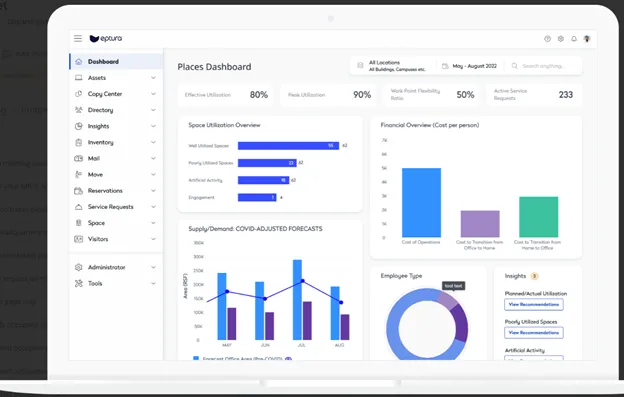
Consolidating tools around core functions also allows IT leaders to standardize workflows and training, so employees spend less time learning new platforms and more time focusing on their work. Selecting tools that integrate seamlessly with each other is equally important, as it minimizes the need for constant switching and reduces the risk of information falling through the cracks.
3. Allow teams to say “no” to new tools
A key part of managing tool overload is fostering a culture where teams feel comfortable pushing back on unnecessary tools. Often, new tools are introduced without adequate consideration of the existing tech ecosystem, resulting in fragmentation and inefficiency. IT leaders can help by establishing guidelines for tool adoption, ensuring that any new software acquisition aligns with the organization’s broader goals and doesn’t duplicate existing functions.
Encouraging teams to critically evaluate new tools before adopting them helps create a more mindful approach to technology. For example, IT leaders might develop a checklist that employees can use to assess whether a new tool is truly necessary, whether it integrates well with other systems, and whether its benefits outweigh the training and time required to implement it. By giving teams a voice in the decision-making process, IT leaders empower them to take ownership of their tech stack and avoid tool sprawl.
4. Create a centralized knowledge hub
One of the main issues with tool overload is information fragmentation. When teams use multiple tools for communication, checking assets, and project tracking, it’s easy for important information to get lost or buried. IT leaders can address this by creating a centralized knowledge hub — such as an intranet or unified workspace — where critical information is stored and easily accessible.
A centralized hub allows teams to find the information they need without having to search across multiple platforms. For example, rather than sifting through emails, Teams messages, and project management updates, employees can access key documents, project updates, and other resources in one location. This reduces the cognitive load on employees and helps them stay focused on their work rather than chasing down scattered information.
5. Prioritize training and support for essential tools
Even the best tools are only as effective as the team’s ability to use them.
When IT leaders limit the number of tools and consolidate around essential platforms, they free up resources for focused training and support on those specific tools. Comprehensive training helps employees understand how to use the tools effectively and avoid common pitfalls, while ongoing support ensures that they have a place to turn when questions arise.
Training doesn’t need to be a one-time event; IT leaders should consider offering regular workshops, office hours, and resources such as video tutorials or FAQs. This helps reinforce best practices, allows employees to deepen their familiarity with the tools, and ensures that the organization is getting the full value out of its technology investments.
6. Measure the impact of tool usage and adjust as needed
The process of managing tool overload doesn’t end with reducing the number of applications. IT leaders need to continuously monitor the impact of their tech stack on productivity and employee satisfaction. This might include gathering feedback from teams, tracking usage data to see which tools are utilized, and analyzing productivity metrics to identify bottlenecks.
By measuring these factors, IT leaders can make informed adjustments to the tech stack over time. For instance, if employees report that a certain tool creates more confusion than clarity, it may be worth reconsidering its place in the stack. Regular feedback loops ensure that the tool landscape remains aligned with the team’s evolving needs and that any new additions add value rather than complicating things.
Choose the power of one, not many
The nature of today’s digital age means it’s easy for large enterprises to fall into the trap of “tool overload”. But there are plenty of solutions out there that can help IT leaders find what they need. Intelligent worktech that addresses the above challenges is revolutionizing the way IT teams operate, bringing critical functionalities for optimal asset and workplace management from several disparate systems into one unified platform. Find out how Eptura can help streamline your tech strategy by getting in touch.








