
In large enterprises, balancing productivity with the complexities of modern work requires not just hard work but also smarter strategies.
By structuring your day with the help of AI and technology, you can streamline tasks, prioritize effectively, and stay focused on high-impact activities. Tools that support smarter working — like intelligent inbox management, AI-driven scheduling, and automated task management — allow you to make the most of each day. Here are four practical ways to use AI and technology to optimize workplace efficiency.
1. Start your day strategically: Intelligent inbox management
For many professionals, managing email is one of the day’s most time-consuming tasks. While it’s essential to stay connected, constant email checks can create interruptions that derail productivity. AI-powered inbox management tools are designed to help you focus on high-priority messages while minimizing distractions from less critical emails.
How AI can help:
- Email prioritization: AI tools can analyze your emails and sort them based on priority, highlighting essential communications while filtering out clutter. This keeps your inbox organized and helps you start the day by focusing on the messages that matter most.
- Automatic replies and scheduling: AI-powered tools can draft responses, schedule emails, and even set up follow-ups to reduce the time spent on routine communications.
- Inbox cleaning: Intelligent inbox assistants can categorize and archive older emails, ensuring that only the most relevant messages remain visible.
By managing your inbox strategically, you’re better positioned to start each day with clarity and focus, reducing time spent on low-priority emails and allowing more time for productive tasks.
2. Use AI-enhanced time-blocking for efficient task management
The cognitive load of constant change is exhausting the average worker and robbing them of productive hours. A 2022 Harvard Business Review research report found that it takes a person an average of 9.5 minutes to get back into a productive flow after switching between digital apps (despite the switch itself only taking two seconds). That works out to between four and five working weeks — imagine how much you could have achieved in that lost time?
Time-blocking — setting aside specific blocks of time for focused work — is a popular productivity technique. By integrating AI tools, such as Clockwise and Dropbox’s Reclaim.ai, time-blocking can become even more effective, helping you optimize work hours based on data-driven insights into your productivity patterns.
How to enhance time-blocking with AI:
- Customized focus times: AI-powered time-management tools can analyze your work habits and suggest optimal focus times for specific tasks based on when you’re most productive.
- Adaptive scheduling: Real-time adjustments allow AI to reschedule blocks automatically if an urgent task arises, ensuring that your day remains organized even when plans change.
- Data-driven insights: By tracking and analyzing how you spend your time, AI can provide insights that help you allocate your hours more effectively, improving both efficiency and job satisfaction.
Using AI to enhance time-blocking not only helps prevent burnout by managing workloads but also maximizes productivity by aligning tasks with your peak performance times.
3. Automate routine tasks with technology
Routine tasks, such as scheduling, data entry, and document sharing, are essential but can take up significant portions of the workday. Automating these processes with AI can streamline workflows, reduce errors, and free up time for higher-value work.
Automating key processes:
- Task scheduling: Many enterprise tools allow for automated scheduling based on past meetings or task frequency, ensuring that recurring tasks are managed efficiently. This is particularly useful for large teams coordinating complex projects.
- Data processing: AI-powered data-entry tools like Docsumo can pull unstructured information from emails, forms, or spreadsheets, reducing manual input time and minimizing errors.
- Workflow automation: By using tools like Eptura’s workplace management software, employees can streamline administrative tasks such as booking spaces, managing resources, and generating reports.
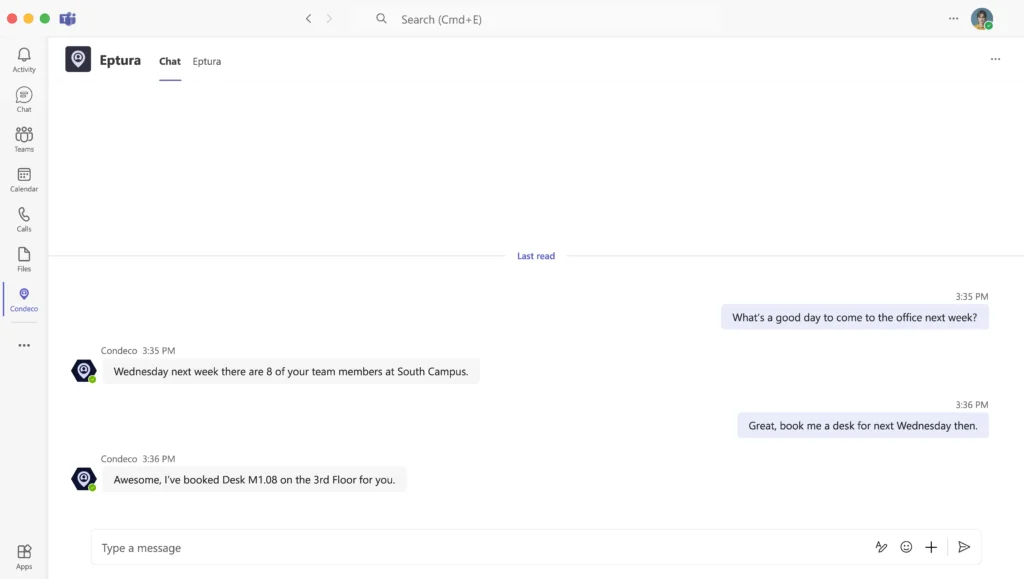
When routine tasks are automated, employees can focus on strategic and creative work. Automation also supports consistency and accuracy, which is especially valuable in large enterprises where small errors can lead to significant inefficiencies over time.
4. Optimize team days and meeting scheduling with AI
Tools like Eptura AI enhance workplace efficiency through intelligent collaboration tools that simplify scheduling, team coordination, and space reservations. By automating team day planning and integrating with mobile apps and calendars, employees can easily manage work schedules with natural-language commands.
This streamlined approach supports a productive, flexible work environment by reducing scheduling friction and optimizing space utilization — ultimately fostering a more sustainable and efficient workplace.
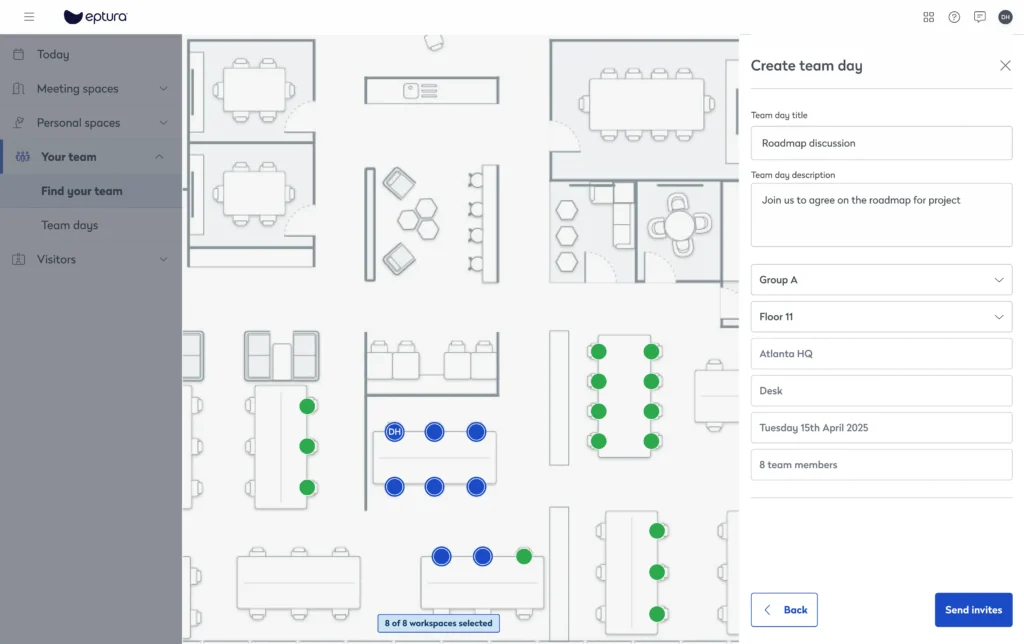
Turn to AI for structured efficiency
Achieving efficiency in a large enterprise requires more than completing a to-do list; it’s about creating a structured approach that brings focus and adaptability to every task.
By using AI-driven tools to manage inboxes, optimize scheduling, automate routine work, and streamline team collaboration, you can ensure a productive, balanced workday. Eptura’s AI-powered solutions are designed to support this structure, helping you and your teams work smarter while staying aligned with larger goals.
Learn how to make office days the best days for your employees with Eptura.








