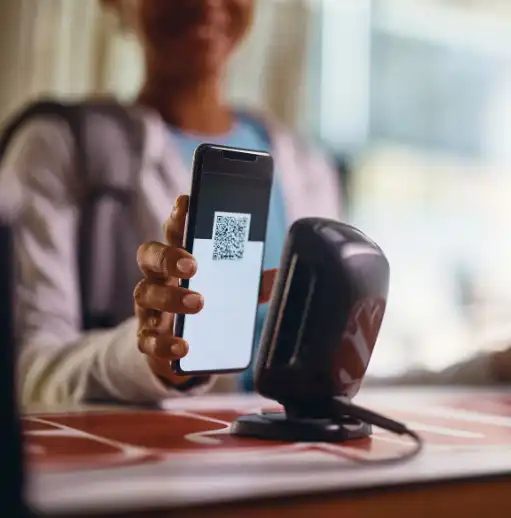Government agencies can leverage the digital transformation of processes to empower their people to deliver more value. Space planners can take automatically generated utilization rates to create the best balance of individual and group workspaces. At a glance, safety officers can check auto-assigned inspections to ensure fire suppression systems are in compliance. And for facility managers, a unified platform means the department’s maintenance techs spend more time on the tasks directly related to their specific skill sets, ensuring an agency can see the strongest return on labor costs.
Time on wrench: How to think about efficiency for maintenance technicians at government facilities
Every position and process in an organization has efficiency metrics. With inventory control in facility and maintenance management, for example, tracking stockout rates can reveal deficiencies in demand forecasting policies. And by analyzing inventory costs, the maintenance department might see opportunities to renegotiate with suppliers.
When looking at how much value maintenance technicians can deliver on the average workday, one of the most important metrics is time on wrench. It’s the amount of time spent by maintenance techs performing hands-on, value-adding tasks, such as inspections, preventive maintenance, repairs, and installations. Ideally, they spend as much of their workday as possible on tasks that match their specific skill sets, so that they are contributing to their full potential. The best way to ensure this is to reduce the time they have to spend on distracting, non-productive activities, including searching for parts and materials, waiting for equipment, circling back for rework, and filling out paperwork.
The same concept applies to other government positions. For example, a senior project manager delivers the most value when they are actively overseeing and coordinating a major initiative, such as the implementation of a new transportation system or the rollout of a large-scale public health campaign. When they’re completing tasks that could have been automated, including manually maintaining schedules or project documentation, they’re productive but delivering less than they could be.
Comprehensive work orders improve efficiency for preventive maintenance inspections and tasks
A preventive maintenance (PM) program helps maintenance teams reduce equipment failures and unscheduled downtime through a regular schedule of inspections and tasks. By identifying and addressing potential issues before they become critical, a PM program helps the department minimize unexpected repairs and maintenance costs. It also improves overall safety by reducing the risk of accidents caused by equipment failure. The result is consistent, predictable performance from assets, which helps governments control facility costs.
But traditional manual methods slow down every step by making everything more labor intensive and less effective.
With paper-dependent systems, techs waste time circling back to the office to pick up new work orders, tracking down manuals, and trying to coordinate help. Once on site, they often struggle with limited, out-of-date information that can lead to slow, inconsistent work. Spreadsheets and emails might look like they could help the team move the data a bit faster, but critical information quickly gets lost in endlessly forwarded email chains. And because none of the data is connected, changes in one spot don’t carry over. Techs waste time trying to track down the only accurate version of any given spreadsheet.
With a purpose-built, cloud-based facility management platform instantly accessible on a mobile device, PM work orders have all the information a technician needs to work efficiently and finish quickly, including:
- Asset description and exact location
- Diagrams, picture, and schematics
- Accurate checklists and instructions
- Associated parts and materials
Locations on site maps and floor plans
With exact locations, a tech can quickly find assets without having to tie up other members of the team by asking for help. Instead of going in circles looking for a specific piece of equipment, they can move in straight lines between job sites. This is especially valuable for maintenance techs at government facilities, which can contain multiple buildings, each with a different layout.
Knowing the exact location also means they also never waste time accidentally working on the wrong equipment. So, when they need to replace the filter in one of three identical pumps located in a row, they don’t waste time, energy, and inventory working on the wrong equipment.
Up-to-date checklists and instructions
When maintenance technicians arrive with checklists and instructions, they can work faster. Having a clear, step-by-step guide allows them to complete their work more quickly, without wasting time trying to remember or figure out the next step, which can streamline the entire maintenance process and reduce the time equipment is down.
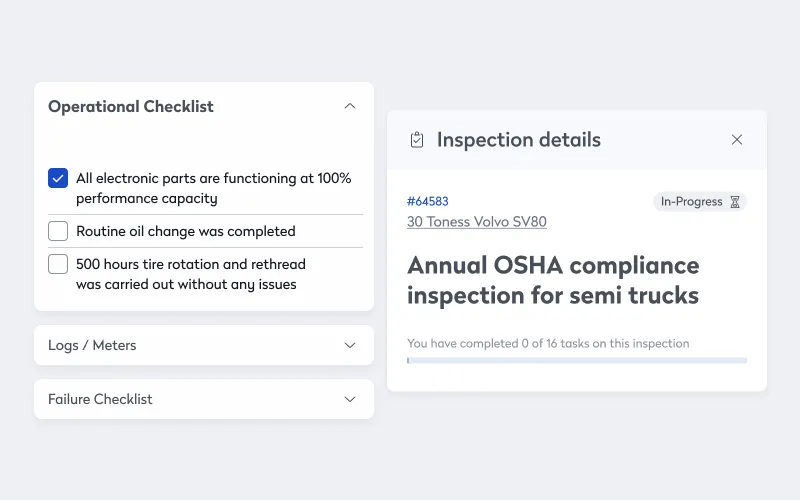
Detailed instructions and checklists help minimize the risk of overlooking important steps or completing the work incorrectly. Even small mistakes can lead to issues that then force the tech to come back and redo the work, wasting time and resources.
For example, a maintenance tech working in the offices of a government facility might have an HVAC PM. Based on the provided checklist, they start by visually checking the units for any signs of wear, damage, or leaks, and ensures the filters are clean and not clogged. And with access to instructions on its proper use, they then use a thermal imaging camera to identify any hot spots or cold spots that could indicate system issues and measure the air flow and temperature to confirm they are within the specified range. As soon as they notice an issue, they can use the same PM platform to note any necessary actions, such as replacing filters or scheduling further inspections.
Although it’s possible to have paper-, email-, or even spreadsheet-dependent checklists and instructions, it’s difficult to keep them up to date. With siloed systems, the department would have to update every instance for all the lists. It’s a time-consuming and error-prone process that confuses techs, slows down work, and increases the chances of incorrect work. With a centralized, cloud-based digital platform, the department can automatically share all updates across the team, so techs can trust what they see in their work orders.
Associated parts and materials
Implementing a digital solution helps with parts and materials in two important ways.
First, arriving with the right parts and materials ensures the tech can begin to work right away. One of the most common and frustrating issues in maintenance is when a tech discovers they have to run back to inventory to grab a missing part. By arriving with everything they need, technicians can start and finish the job in a single visit, maximizing time on wrench, and minimizing any disruption to operations.
For government maintenance techs, the inventory room might be far away. For example, when a tech working in a national park needs to check emergency equipment and restock supplies at a remote first-aid station, arriving without the right parts and materials can add hours to the task.
Having the right parts and materials can also improve the accuracy and quality of the maintenance work. When technicians have all the necessary parts, they can perform each task according to current best practices, without the need to improvise. They can do the best job possible, reducing the chances of time-consuming rework.
Second, going digital makes it possible to connect inventory to a maintenance schedule, which helps with demand forecasting. Once the department can set up and schedule a PM program, it can leverage automated inventory counts and projected usage levels to improve demand forecasting. Because the department can accurately project the best times for deliveries to maintain inventory levels, technicians don’t have to deal with stockouts that force them to wait for parts.
Instant access to asset data and the larger team helps complete on-demand work orders faster
With reactive maintenance, technicians work on assets and equipment in response to failures or breakdowns. Unlike preventive maintenance, where the aim is to avoid issues, reactive maintenance focuses on fixing problems as they happen.
Although most maintenance strategies focus on reducing reactive maintenance, departments will always need processes in place to deal with unscheduled work. For some assets, reactive maintenance is the only or best possible strategy. And even when departments successfully implement modern preventive, condition-based, or predictive maintenance, there is still some unpredictability. Because departments can’t avoid it completely, they need ways to respond quickly and troubleshoot effectively.
Remote access to complete data
Digital solutions provide technicians with immediate access to comprehensive asset data, including detailed equipment manuals and in-house guides. With this information readily available on their mobile devices, technicians can more quickly fix issues without having to return to the office, reducing the time spent on initial assessments and empowering rapid problem-solving.
And because they can also see historical maintenance and repairs records, they can onsite troubleshoot faster. When technicians have access to past data, they can quickly identify patterns and common issues. For example, if a particular piece of equipment has a history of failing due to a specific part, the technician can immediately focus on that component, rather than spending time and energy completing a more general inspection. 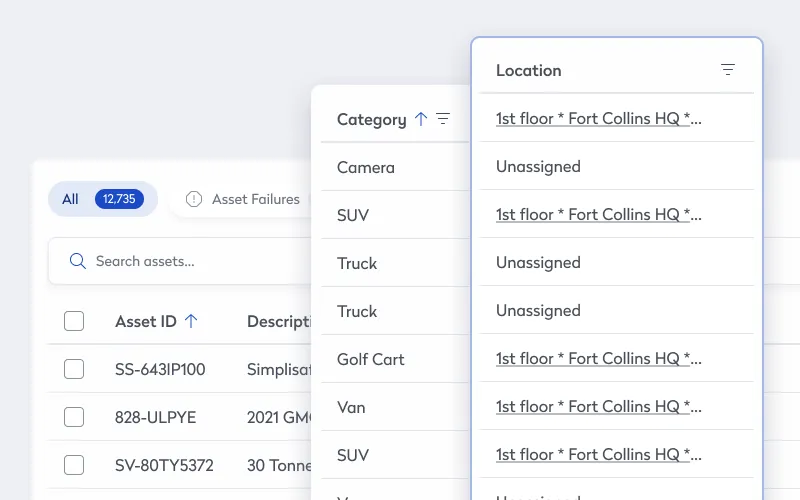
Imagine a tech tasked with fixing a security feature in an embassy lobby related to access control. They need to resolve the issue quickly so the consular staff can stay on schedule, while at the same time, they need to complete the work properly to ensure compliance with strict safety requirements. Having the right data right at hand boosts both their efficiency and accuracy.
The right data also means they can work more safely. In some cases, a lack of information can create unnecessary risks. If the technician is not aware of the specific issues or the history of the equipment, they may not take the necessary precautions or use the required personal protection equipment, leading to accidents, injuries, and issues with occupational health and safety regulators.
Streamlined communication
Technicians can leverage digital solutions to easily share information with their team and other stakeholders, including photos and detailed notes about the issue and the steps they took to try to resolve it. Early in the process, the technician can use the platform to solicit advice and insights or gameplan a solution. After completing repairs, they can then use the solution to request and receive remote visual inspections of their work. Clear communication ensures that everyone is on the same page at every step, reducing the risk of miscommunication and ensuring that the tech has everything they need to work efficiently.
Digital solutions and security at government facilities
Government agencies face the added challenge of operating in a highly regulated environment, and selecting software includes a vetting process for compliance with strict, comprehensive requirements. Eptura is recognized as a FedRAMP In Process Cloud Service Provider, which ensures high security standards and the ability to meet all federal government security standards for modern government, including advanced authentication standards and ongoing security scans to safeguard against threats.
Learn how to manage government facilities securely and efficiently.