
Global trends are accelerating the drive at large enterprises to find new efficiencies across their real estate portfolios. With 34% of companies projecting more employees in the office this year, maintenance teams know they need to improve processes to support returning employees and deliver more value, according to Eptura’s 2025 Workplace Index report. A modern technician maintenance app connects techs with the data they need for efficient repairs and automates data capture, delivering reliable data the maintenance department can leverage for actionable insights that improve overall management and operations.
How maintenance mobile apps help boost both individual efficiency and departmental effectiveness
In the 2025 Workplace Index report, companies reported “Inconsistent data due to lack of standard reporting practices” as the second biggest challenge to asset management. By providing technicians with real-time access to critical information, these apps help techs quickly diagnose issues, access repair instructions, and log completed tasks directly from their mobile devices. Streamlined workflows reduce the time spent on administrative tasks, allowing technicians to focus more on their core responsibilities and complete jobs faster.
From a departmental perspective, maintenance mobile apps are a powerful tool for oversight and management. Department leads can monitor the progress of all tasks in real-time, ensuring that maintenance activities are on schedule and within budget. Apps also facilitate better communication between team members, ensuring everyone is aligned with the department’s goals. By centralizing data and automating routine processes, these apps help enhance overall productivity, reduce downtime, and improve the reliability of maintenance operations.
Data-packed work orders for smarter, faster work
Technicians can see their upcoming tasks, each with a comprehensive set of critical data, including:
- Asset location: Specific location of the asset that needs maintenance, which can include a room number, equipment ID, or a detailed description of the physical location within a facility
- Maintenance and repairs histories: Record of all previous maintenance and repair activities on the asset, with dates, actions taken, and outcomes to help identify recurring issues and planning preventive maintenance
- Associated parts and materials: All parts and materials required to complete the maintenance task, including part numbers, quantities, and any specific details about the parts needed
- Checklists and step-by-step instructions: Comprehensive lists of the entire maintenance or repairs process to ensure maintenance teams follow all necessary steps to complete tasks correctly.
- Original equipment manufacturer (OEM) manuals: Comprehensive documentation with detailed information about the asset, including installation, operation, and maintenance procedures
- Digital schematics and diagrams: Digital versions of schematics and diagrams to help technicians understand the internal structure and connections of the asset.
- Required personal protective equipment (PPE): Required safety clothing, tools, and other equipment needed to safely perform the maintenance task, including gloves, safety glasses, hard hats, and respirators
Technicians know exactly where to go and can arrive with the insights, parts, and tools they need to work effectively, efficiently, and safely.
Use case: Working at a large enterprise facility with multiple buildings
Armed with the right data, they can prepare everything they need to work efficiently. The app lists the associated parts and materials required for the task, ensuring the technician arrives with what they need, saving time by avoiding long trips back and forth to the supply closet. And because the app also specifies the required PPE like gloves, safety glasses, a hard hat, and a respirator, they can work safely, avoiding costly accidents.
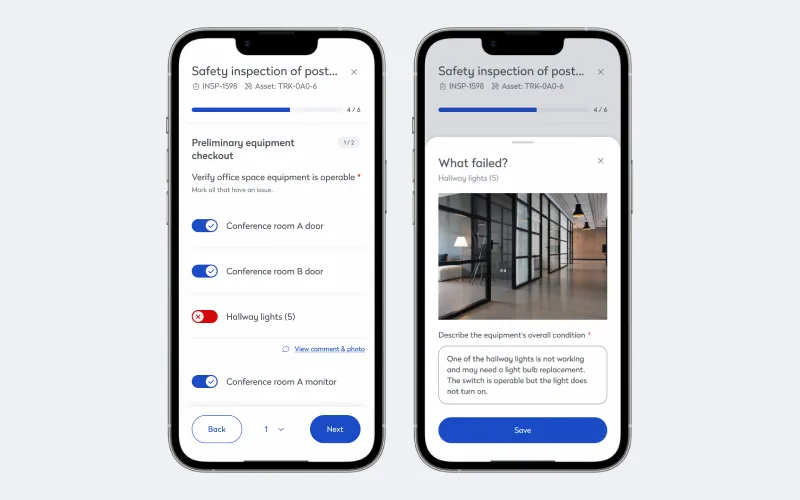
By accessing the asset location through the technician app, they can quickly find the specific room and equipment ID, ensuring they navigate through the facility efficiently and arrive at the asset quickly. Using the app to access the maintenance and repair histories of the HVAC system, they know there have been multiple issues with its filter and ductwork, so they prioritize the inspection of the filter and ductwork, checking for any signs of wear, blockages, or contamination. They then review the maintenance logs to identify any patterns, such as whether the issues occur more frequently during certain seasons or under specific operating conditions. By focusing on these areas, the technician can then take preventive measures, like cleaning or replacing filters, clearing ducts, and conducting a thorough functional test.
In cases where the work is more straightforward, comprehensive checklists and step-by-step instructions help them through the entire maintenance process, while digital schematics and diagrams make it easier to understand the internal structures and connections.
Offline functionality helps keep technicians connected and data reliable
Modern technician mobile apps support offline functionalities, ensuring continuous connectivity and responsiveness, even in remote areas. Technicians can access and update work orders, view asset information, and complete tasks without an internet connection, and then once the device is back online, all data is synchronized with the central system, ensuring that all information is up-to-date and accessible.
Use case: Inspecting a remote warehouse with limited Internet connectivity
Before going to the remote warehouse, the technician can download all the required data, including asset locations, maintenance histories, checklists, and detailed instructions, ensuring they have all the necessary information even in areas with no Internet connection.
During the inspection, the technician can use the app to document their findings, take photos, and record any issues. They can also update the maintenance logs and mark tasks as completed. When the technician returns to an area with Internet access, the app automatically synchronizes all the recorded data with the central system, ensuring the maintenance head and other team members have access to the latest information, allowing them to make informed decisions and plan future maintenance activities. The offline mode enhances the efficiency of the inspection process and ensures that the remote warehouse remains well-maintained and operational, even in challenging conditions.
Use case: During a power outage at a large data center
A technician needs to perform emergency maintenance on critical servers, and the app’s offline functionality allows them to access the maintenance procedures and complete the tasks right away.
When a power outage occurs, the technician can quickly switch to the app’s offline mode, where they have pre-downloaded maintenance procedures, checklists, and detailed instructions for the servers, allowing them to perform the necessary emergency maintenance tasks to bring the servers back online as quickly as possible.
Once the power is back on, the app automatically synchronizes all the recorded data with the central system.
Task assignment and scheduling for maximized resource allocation
Maintenance leads can monitor upcoming schedules, set reminders for routine checks, and allocate time for both planned and unplanned tasks. By tracking labor hours, including those of contractors, the system helps optimize workforce utilization and ensures the team completes maintenance activities on time and within budget.
Use case: At a manufacturing plant with a large maintenance team
The maintenance lead assigns a technician specializing in HVAC systems to inspect and maintain the air conditioning units in the main production area. Because they can see which technicians are currently available, their past performance, and their specific areas of expertise, they assign the right person to the right task, maximizing efficiency and effectiveness.
They task the HVAC specialist with inspecting the air conditioning units, checking for any signs of wear, cleaning filters, and ensuring that the systems are operating at optimal levels. The app also allows the maintenance head to track the progress of each task in real-time, receive updates, and adjust as needed. The streamlined process ensures the plant’s critical systems are well-maintained and helps prevent unexpected breakdowns and downtime, which can be costly and disruptive to production.
Integrated inventory management to avoid stockouts and cut costs
Managers can connect inventory directly to work orders, and the system automatically adjusts inventory levels when the technician closes out the work order, ensuring stock levels remain accurate in real time. The system not only prevents overstocking and stockouts but also streamlines the procurement process, reducing the risk of delays and ensuring that technicians always have the necessary parts on hand.
Use case: Controlling inventory at a large industrial facility
By tracking stock levels and usage patterns, managers can optimize inventory and reduce the risk of stockouts. They can set specific thresholds for each part to ensure that they are always aware of when stock is running low, and the app sends them real-time alerts when stock levels fall below these thresholds, allowing the maintenance head to take immediate action.
By tracking usage patterns, the maintenance head can identify which parts are used most frequently and adjust the inventory levels accordingly, reducing the risk of stockouts and ensuring all critical equipment has the necessary spare parts available for maintenance and repairs.
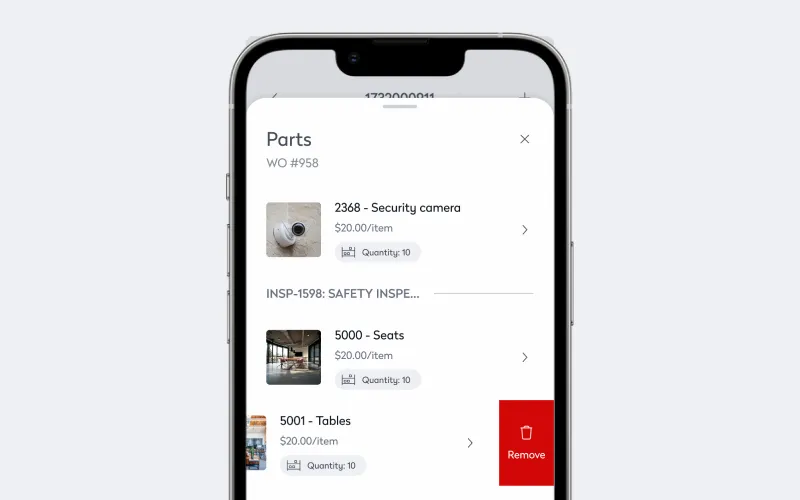
The maintenance head can then review reports to identify trends, such as seasonal variations in part usage, and make data-driven decisions to improve inventory management. By maintaining optimal inventory, they can ensure the facility operates smoothly, reducing downtime, and improving overall efficiency.
Mobile apps deliver benefits for individual technicians and large maintenance teams
It’s impossible strictly categorize features that support technicians versus ones that benefit departments. When a technician has access to comprehensive maintenance and repair histories for an asset, they can work smarter, troubleshoot faster, and deliver repairs that last longer. The work is safer and less frustrating. Those same histories help maintenance leads as well. When repairs last longer, the whole department sees improved maintenance metrics. When technicians can see their all their tasks on one user-friendly interface, they can better manage their time and effort, creating an easier path to preventive over on-demand maintenance for the entire department.
Learn more about the Eptura technician app.








