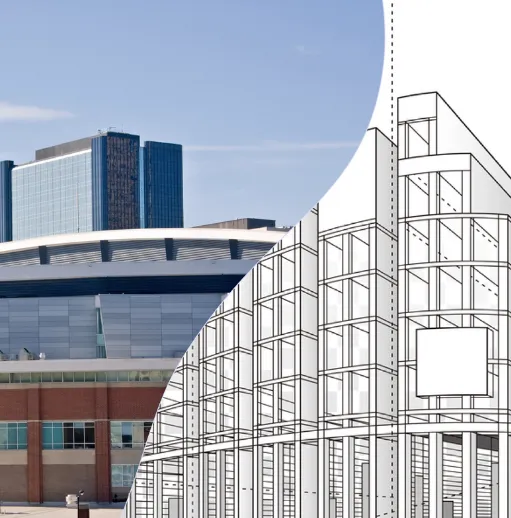Wherever your employees are — remote, on-site, or on the hybrid work model — they always have their phones with them. It’s a reliable fact of modern life. And for forward-thinking organizations, it can also be one of the keys to success for the modern workplace. In fact, you can leverage the global move to mobile to deliver an employee experience that better supports productivity, engagement, and overall satisfaction.
The mobile-first workplace
Think of all the parts of your life that have migrated to your phone. You might send seasonal cards a few times a year, but you send and receive most of your mail on a mobile device. Same with entertainment. Many of us are more likely to stream a movie on a mobile device than head to the theater. Do you listen to the radio on the way to work? These days, it’s more likely you’re listening to downloaded podcasts. In every case, going mobile makes life easier and more convenient. Apps save us time and money.
So, it makes sense for companies to embrace mobile-first policies. By leveraging how people are already using their phones, companies can improve the employee experience, boost productivity, and reduce turnover.
Benefits of a mobile-first strategy
A mobile-first approach can help at every step of the employee experience. At the application phases, it’s easier to apply using an app than submitting paper documents. During the onboarding process, mobile solutions can help with move management and workstation assignments. When a new hire arrives at the building, digital wayfinding helps them get where they need to be.
You can support employee engagement and well-being using mobile apps. Centralized news feeds and chat platforms help keep employees connected while providing them ways to reach out and interact with coworkers.
The mobile-first workplace is also important for the in-office experience.
Getting ready for a mobile-first workforce
Ensuring the in-person and virtual experiences are equally effective is important for long-term success in a work world of remote, hybrid, and onsite work models. You need a user-friendly interactive experience that makes training, implementation, and adoption easy so you can quickly see and quantify your return on investment.
You want a mobile solution that helps connect office space booking, wayfinding applications, visitor management systems, and your other workplace tools so employees can really make the most out of your IT investments.
When employees can accomplish so many things from a single, unified app, each feature becomes easier to use. When you don’t have to jump between apps, it all makes more sense.
The return-to-office experience
Employees now come into the office to connect and collaborate with colleagues. Your tech solutions should support them at every step.
Even before they arrive, employees need to know that there’s a desk or other space waiting for them. And not just any space. They need a workstation that matches the specific tasks they have lined up for the day. A quiet spot away from foot traffic and other distractions for long stretches of focused, heads-down work. A break-out room for quick brainstorming sessions with a small team. Or a large meeting room with a big screen so they can present the latest report to the rest of the department.
They also need to know who else will be in the office that day and where they’re set to be sitting. Teams can reserve close-by desks to ensure they can easily collaborate on work projects. And when it’s time to reconnect over a cup of coffee, they don’t have to waste time looking around the office for coworkers.
How IT teams can prepare for a return to office
It’s a company-wide effort, but there’s a lot the IT team can do to help employees avoid any back-to-office butterflies.
Office space booking
How can you strike the best balance between space availability and employee demand?
Make booking a desk or reserving a meeting space quick and easy. With office space booking tools, they can determine which spaces are available when, what amenities are included, and then book the one that suits their needs.
Not only does that speed up efficiency, but it also reassures employees that when they come in, they have a spot saved.
What if plans change and no one shows up when a room is booked? With in-office sensors, the software can “see” that the room is empty and automatically add it back to the schedule as open.
Over the long-term, facility and office managers can use booking histories to get a clear picture of which spaces are popular. So, if there’s consistent demand for smaller collaborative spaces while the big boardrooms tend to be empty, you can switch floor plans to maximize utilization.
Visitor management system (VMS)
Tech leaders must take security seriously. With clients, contractors, vendors, employees, visitors, delivery personnel, and others coming in and out of the office, there’s always some level of risk involved. The key is finding effective, efficient ways to mitigate that risk while also keeping the lobby clear of long lines that make the wrong first impression. When someone comes to your office, you want a lobby that speaks to your organization’s sophistication and professionalism. Asking people to stand in line to show identification before signing into a paper visitors log sets every visit off on the wrong foot.
A Visitor Management System (VMS) helps you put your best face forward. Guests can register before they even arrive, and then check in quickly using a QR code. You can then set up the software to send an instant notification to the appropriate staff. As soon as a visitor signs in electronically, the employee they’re there to meet gets an alert, so they can go out to the lobby to meet them.
A VMS also creates a real-time list of everyone in the building, which is critical in an emergency requiring an evacuation. As people leave the facility, you can check them off as safely out, and when first responders arrive on scene, you can share the up-to-date list with them.