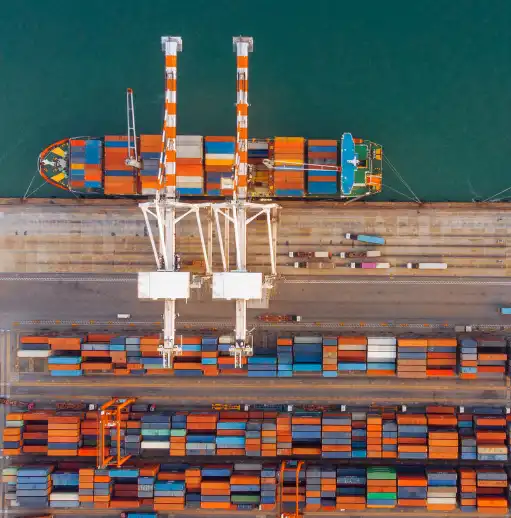As the world of work changes and companies find the work models that work best for them, information technology (IT) leaders are feeling the pressure to implement digital technologies that make it easier for employees to work securely from anywhere. They are revisiting data management and security protocols to minimize vulnerabilities that can occur when employees use their own devices and public Wi-Fi networks. As their organizations begin returning to the workplace, they must maintain tighter restrictions around building access control while simplifying room scheduling and desk booking.
In other words, there has never been a better time to evaluate — and accelerate — your digital transformation strategy.
Examples of digital transformation in the workplace
IT leaders have long pushed for digital transformation initiatives, and now organizations are seeking new ways to modernize operations and the employee experience.
IT infrastructure transformation
As the number of people working remotely or embracing the hybrid work model increases, the need for secure on-demand access to documents from any location and on any device also grows.
Cloud-based software is easy to access, manage, and maintain, which is why many enterprises have already adopted software as a service (SaaS) solutions. The accelerated shift from legacy on-premises software to the cloud simultaneously cuts costs while increasing productivity. Moving to cloud-based software solutions virtually eliminates the need for maintenance and upgrades, reduces costs, and increases scalability.
However, you don’t have to move everything to the cloud at once.
If you’re encountering resistance in the organization, you can start by implementing cloud-based software for employee-facing applications — like room scheduling software and project management solutions. But remember, this is mostly to usage concerns, not address real security issues. Cloud solutions have dedicated security teams, and many aim for “five 9s” uptime, meaning they are available 99.999% of the time, or offline only about five minutes a year.
Resource scheduling
Your workforce has become increasingly distributed. Some employees have returned to the office, while others are continuing to work remotely. There’s also many who have gone to the hybrid model. You may also have more independent contractors working alongside full-time employees.
Many employees no longer need an assigned seat each day, but they still need access to many of the same resources on the days they are in the office. Centralized resource scheduling has simplified:
- Service requests
- Scenario planning
- Room reservations
- Desk booking
Desk and meeting room booking software is essential for managing a productive office where some people have given up their permanent desks but still need to come into the office to connect and collaborate with coworkers.
Employees can quickly see which desks are available. Some room and desk booking systems integrate with occupancy sensors to display the most accurate, real-time data.
They also integrate with the solutions your organization already uses, like calendaring apps. This allows you to improve functionality without adding complexity.
Another critical feature of these systems is the workplace data they capture.
They should give you greater transparency into how employees are using your conference rooms and workspaces, the average meeting length, and the average number of occupants.
Access control and visitor management
Although virtual meetings have replaced many in-person interactions, Eptura’s Index Report highlights how employees still want to come to the office to spend time working and socializing.
A visitor management system makes it easy for you to keep a digital record of occupancy, both over time and in real time. You can then leverage the data for utilization tracking and even generating evacuation lists in an emergency.
User permissions and cybersecurity
Remote work can present cybersecurity challenges for legacy systems.
Customizable permissions protect both your organization and users by providing a balance between collaboration and control. Permission and user management software integrates with everything from content management systems to intranet portals. For example, a website might have different access levels for full-time staff, vendors, and customers.
How to lead a digital transformation strategy
Despite its name, digital transformation prioritizes people over technology. No matter how much time and money you invest in digital transformation, it can only be successful if your employees are willing to embrace it.
5 important steps for your digital transformation journey
Evaluate your current technology landscape and stacks
Start by assessing your strengths, weaknesses, and opportunities. A SWOT analysis helps you evaluate your company from the perspectives of different stakeholders, including employees and customers.
Engage your leadership team
The most successful digital transformation examples support business objectives. Before you implement any new technology, be sure you have established a clear purpose and measurable goals. For instance, do you need a better way to capture space utilization data in your workplace? A more secure system to manage access control? Once you have implemented a new solution, how will you measure your relative success?
Work with your leadership team to identify these objectives and ensure any new solutions meet the criteria.
Focus on the user experience
Your workforce already uses intuitive, user-friendly technology daily, so they expect their workplace technology to be just as simple as smartphone apps and wearable devices. Look for solutions that require minimal training and integrate with the tools your workforce already uses, such as messaging and calendar apps.
Find your “super-users”
Your workforce includes people who are at different ends of the technology adoption spectrum. Some are early adopters, while others need more time to adjust. You might want to consider a staggered rollout, where you introduce new solutions to early adopters first and let them be the ambassadors for the rest of your workforce.
Evolve your digital transformation strategy
A successful digital transformation strategy is always evolving. Don’t assume you have all the answers at the start. Be responsive to concerns from employees and other stakeholders and adjust accordingly.
For example, if your workforce is reluctant to use new technology, ask them why.
They may be used to relying on other applications, or they may not fully understand how the new solutions fit into your company’s larger objectives. Be patient while continuing to make adjustments that move your company forward.
The pace of change has never been faster than it is today, and in this environment, the survival of your organization depends on your ability to adapt. That said, it’s more important for adoption to be successful than fast. Introduce new tech and the workflows they support at a pace people can manage.
Find the right tech partners for your specific purposes
With a SaaS solution, you’re not simply buying a product. You’re entering an ongoing relationship. So, you need to ensure the right fit not only for the software but also the people behind it. Look for tech partners that know your industry and can help you from selection and implementation to support and expansion. Remember, every business has plans to grow, so it always makes good business sense to find partners who can scale alongside you.