
Taking care of little issues before they have a chance to grow into giant problems puts you ahead of the maintenance curve, where you have plenty of time to plan and prepare. But understanding the benefits of preventive maintenance is only the first step. You need a carefully planned project to get your program of inspections and tasks up and running, followed by a system for measuring results and fine-tuning tasks.
Step 1: Include all the right assets and equipment
If you don’t already have one, now’s the perfect opportunity to generate an accurate asset registry. The only way to take care of all your assets and equipment is to know what you have.
The registry includes everything, but the PM program can’t.
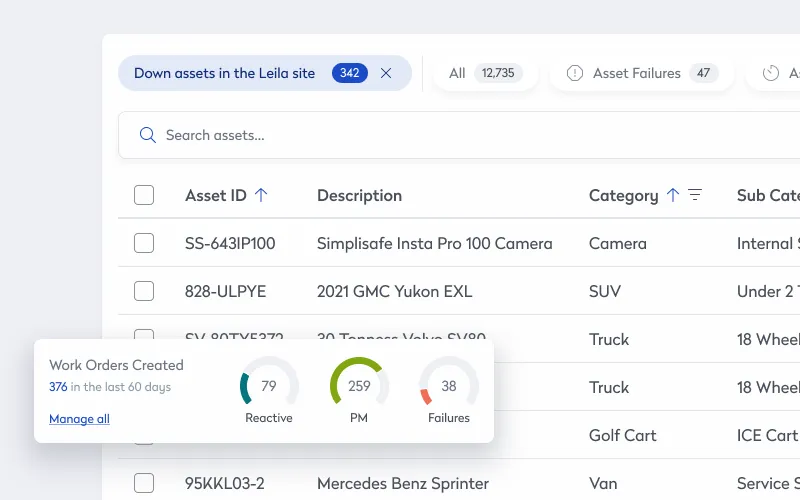
Because there will always be limits on your time and resources, you need to carefully select which assets to add. When deciding to include an asset or not, start by looking at its level of criticality, which you can think of as the answer to the question “If this asset fails, how much trouble are we in?” Here, trouble can mean everything from lost production to costly repairs, from hefty government fines to increased safety risks that endanger your:
- Employees and visitors
- Facilities and the surrounding environment
- Company reputation
Remember that criticality can be location and workflow specific. So, the air conditioner in the break room is important, but it’s much less important than the AC units cooling the server room running all the company’s mission-critical software. They could be the exact same pieces of equipment, but you need to be paying a lot more time and attention to some of them.
Also remember that there are assets and equipment you shouldn’t worry about at all. Run-to-failure maintenance is the right strategy if something is cheap to carry in inventory, has a low criticality, and can be repaired or replaced easily. Light bulbs are the classic example.
They’re cheap and don’t expire or degrade. Also, they’re never mission critical. Think about the headlights on your car. You never do any maintenance on them and only replace them after they burn out. Their criticality is so low, you don’t even carry spares with you. It’s different with tires.
You’re not going anywhere with a flat, even if the other three are fine. That’s why you need to rebalance and rotate them regularly. It’s also why you always carry a spare.
Step 2: Set up preventive maintenance tasks from multiple sources
For each asset, you need to decide on the preventive maintenance inspections and tasks (PMs) and their frequencies. Basically, what work do you need to do and how often do you do it. It’s straightforward for newer assets: Simply follow the manufacturers’ recommendations. They’re the ones who designed and built it, so at the beginning no one knows the asset better than they do. On top of that, if you don’t follow the official maintenance recommendations, you might inadvertently void warranties.
But as time goes on, you need to fine-tune the inspections, tasks, and intervals. Generally, as an asset gets older, you need to check it more often. But it’s more than that. The longer you look after an asset, the better you know it. When it was new, the manufacturer was the expert.
Now, you are. When deciding on schedules, make sure to review historical work orders for an idea of both the failure modes and frequencies. If you know the timing belt slipped once every three months, set a PM to check and adjust the belt once every two and a half months. If the belt broke six months ago and six months before that, set a PM to replace it every five months.
With a modern unified facility maintenance management solution, all the information you need is in the historical work orders, where it’s safe and searchable.
Step 3: Set your technicians up for success
You’ve looked at all your assets and decided which to include in the program and their associated tasks and schedules. Now it’s time to focus on the maintenance technicians.
Delegate preventive maintenance tasks based on skill sets
With reactive, on-demand work orders, you often have little to no choice when it comes to choosing resources. It’s simply a question of who’s closest and available. But with PMs, you’re scheduling everything ahead of time, which means you can now match your resources’ skill sets to specific tasks. For more routine maintenance, assign newer technicians, while more senior technicians are likely better suited to more complex tasks.
Just as often, it’s not a question of experience but background trade. Your electricians can check the wiring and control panels on the production line, while mechanics need to work on the fleet.
Create data-packed PMs
Here’s one of the many ways modern facility management software makes setting up a good PM program so much easier. Unlike a few lines on a scrap of paper or tiny cells in a spreadsheet, there’s endless room to add information on a digital work order. You can include everything technicians need to close out PMs properly and efficiently, including:
- Step-by-step instructions
- Customizable checklists
- Digital images, schematics, and OEM manuals
- Associated parts and materials
- Complete asset maintenance and repair histories
A good platform even has interactive digital floor plans.
Right away, the team does every task properly because technicians never have to run back to the office for a manual, chase down a supervisor for help, or worst-case scenario, just wing it and hope for the best.
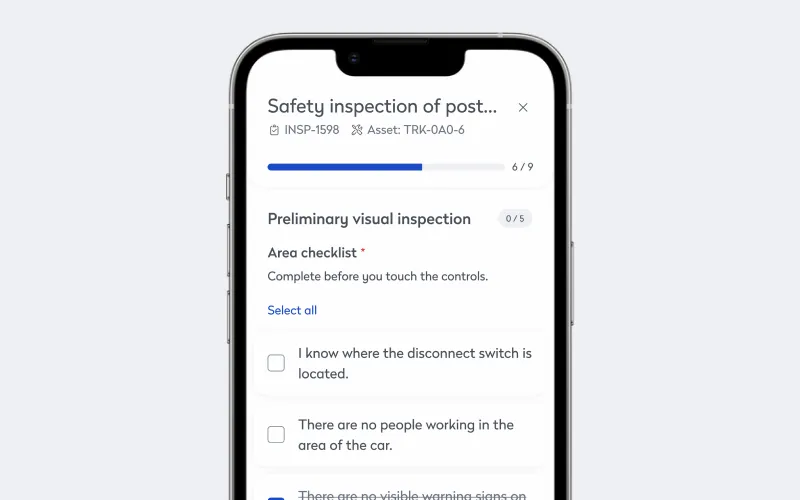
And long-term, you’re capturing the team’s “tribal knowledge,” which reduces key man risk, and establishing and enforcing standard operating procedures that meet best practices. Because the team’s collective know-how is safely inside the software, you don’t have to worry about losing critical knowledge when someone leaves or retires. And because everyone is doing the same work the same way, it’s easier to troubleshoot when needed.
Step 4: Define success, and track progress
Make sure to set realistic goals. It’s important to remember that your PM program is only going to help prevent certain types of failures, generally issues connected to misuse and wear. But it won’t reduce the number of infant mortality failures, usually the result of poorly manufactured assets, and random failures, which are hard to predict.
And make sure to set quantifiable goals that help you track the program’s success. When people go on a diet, they get on the scale once a week. They don’t bother tracking their height or shoe size because those numbers don’t tell them anything about progress toward a determined goal.
There are many key performance indicators (KPIs) to choose from when tracking a PM program.
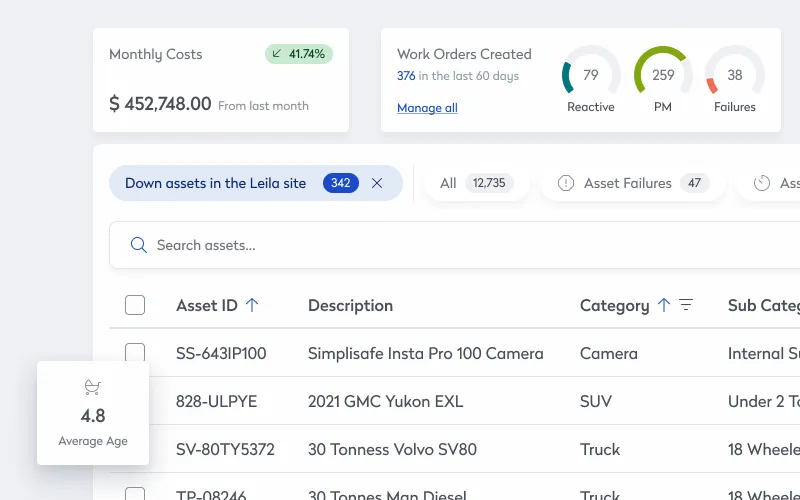
For example, you can look at planned maintenance percentage (PMP), which is the percentage of your total maintenance hours that are planned. Knowing where to aim takes some benchmarking, and it’s industry specific, but many departments hope to have 80% planned vs 20% on-demand.
You can also look at your preventive maintenance compliance (PMC), which tells you the percentage of scheduled PMs completed within a set time. If your PMC is low, you’re missing a lot of your PMs. You do need to be careful with this maintenance KPI, though, because both late and on-time PMs count as completed.
So, the team might be weeks behind on all PMs, but if they’re eventually completed them in the time you’re tracking, the PMC still looks great. To make the KPI more descriptive, you can only count PMs the team completed within 10% of the interval. So, a PM the team does once a month would have to be completed within three days of its original due date.
Preventive maintenance helps you get ahead of problems, where it’s always easier, faster, and cheaper to work. Setting up a PM program is a multistep process, but it’s also iterative. You need to keep going back and refining your work at each step to ensure the maintenance team is as effective and efficient as possible.








