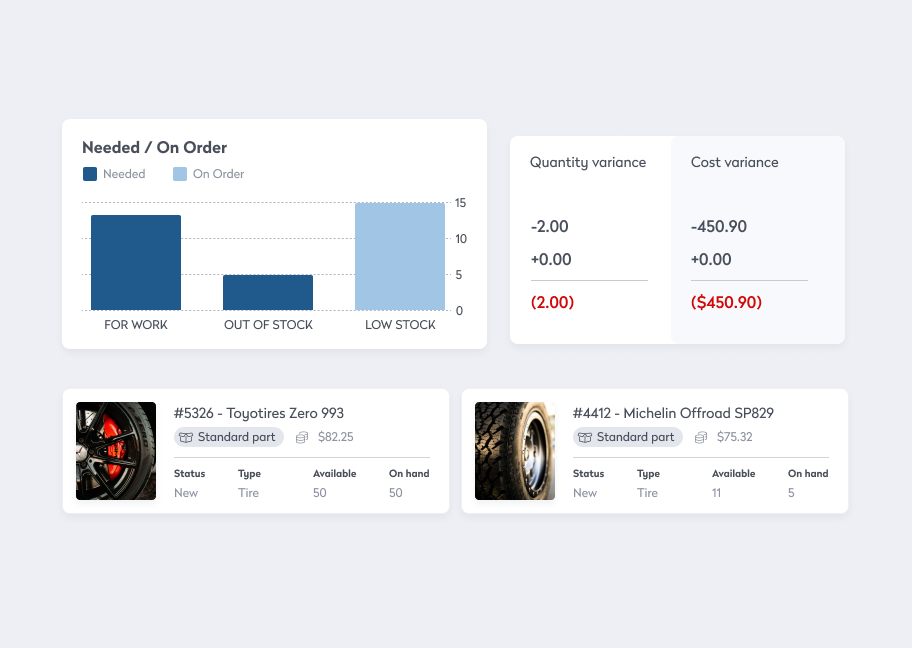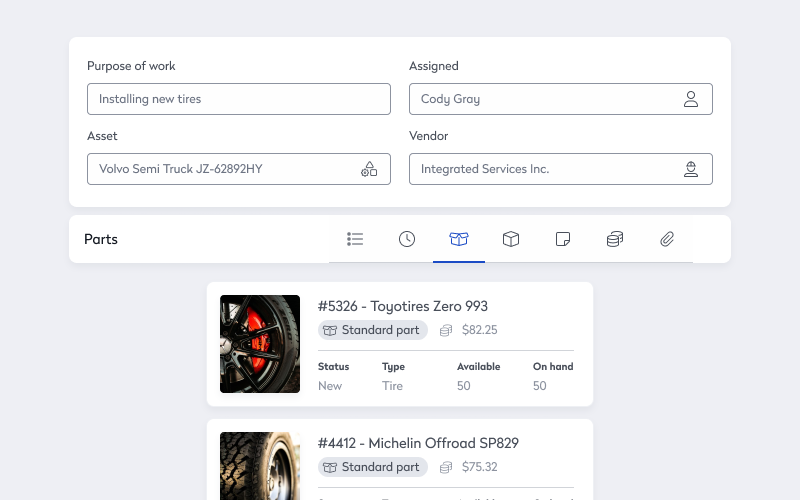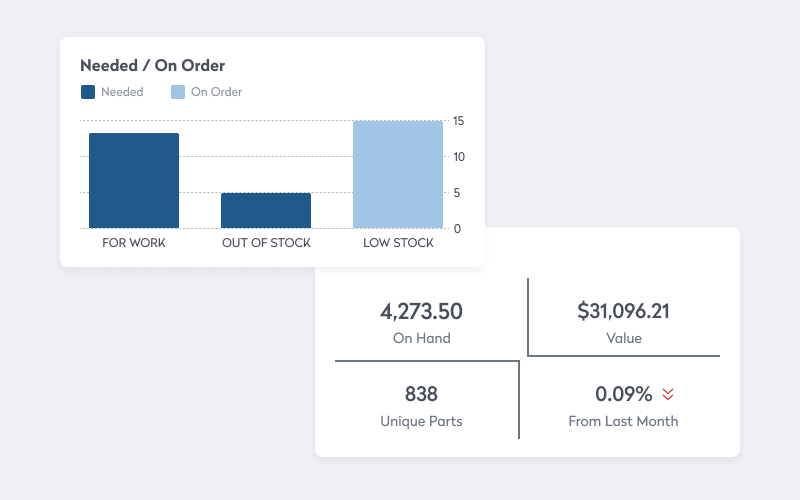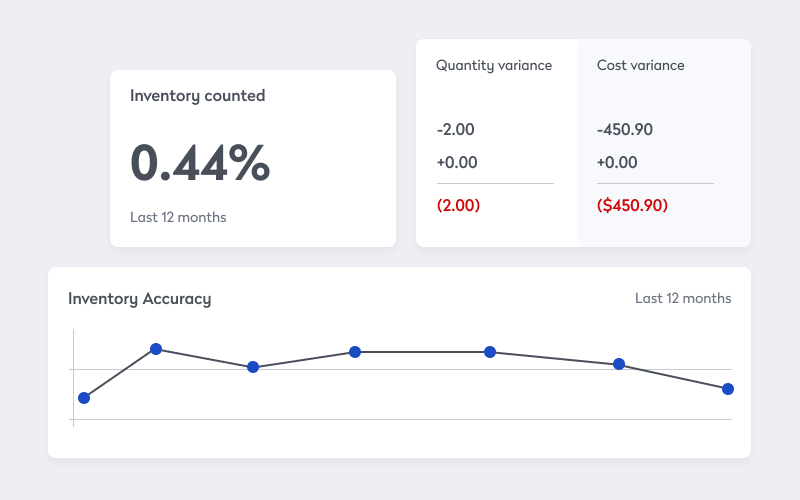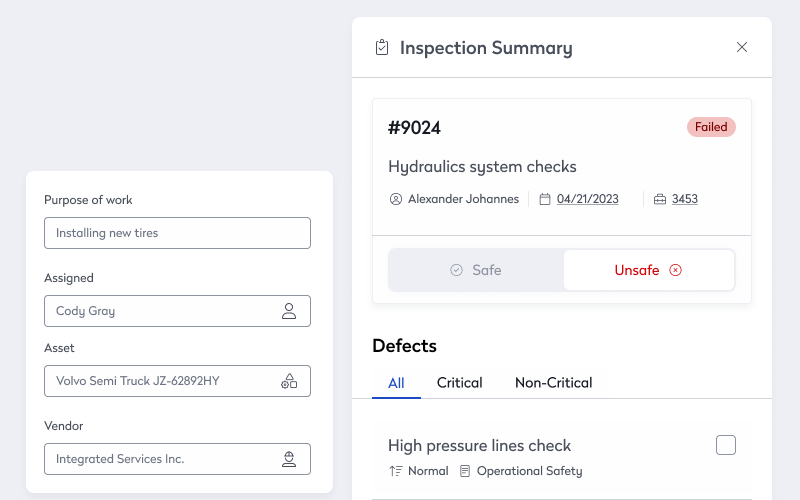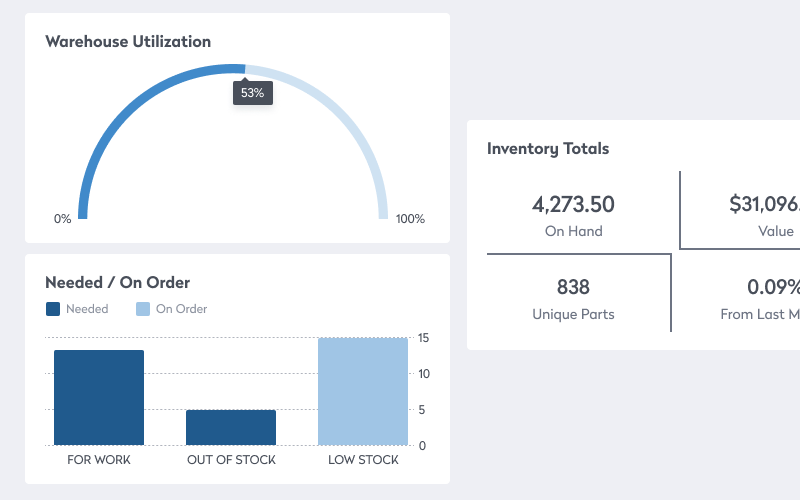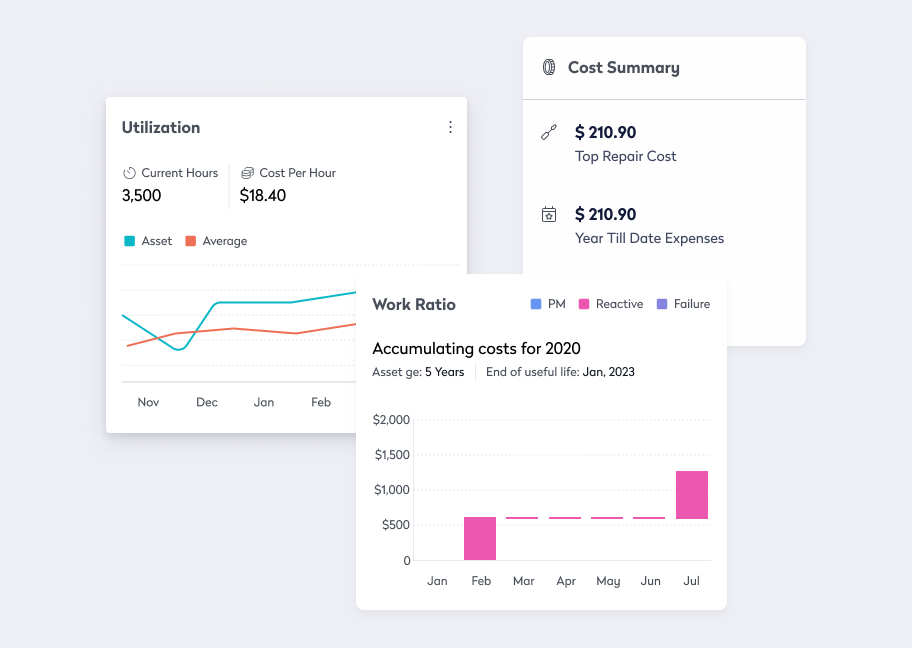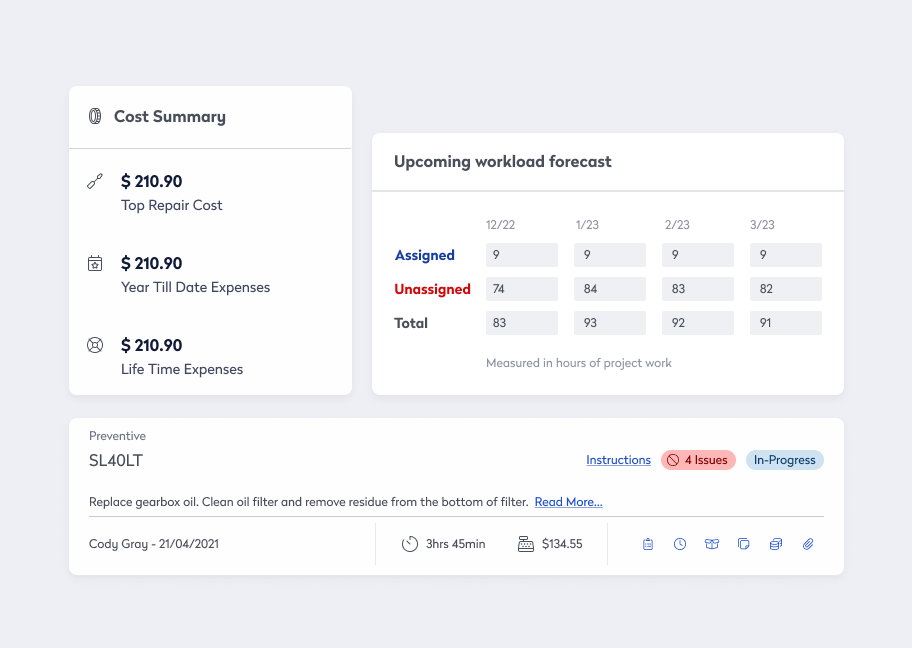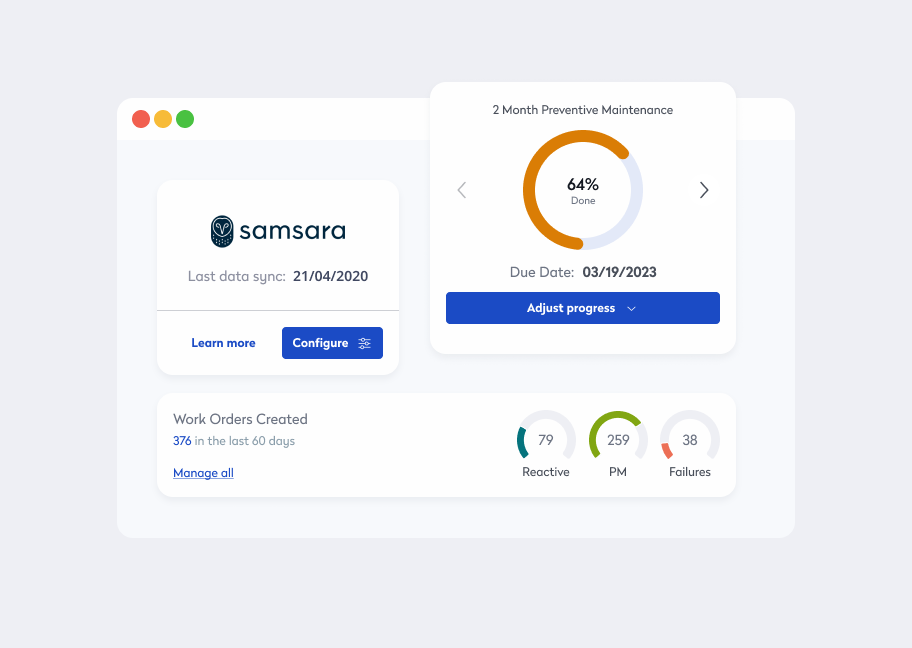Prioritize parts for the maintenance techs who need them most by associating inventory with specific scheduled and on-demand work orders. Keep key assets online and prevent confusion about who gets inventory.
Maintain accurate and up-to-date records of all your inventory, so the maintenance team always has what it needs on time and within budget.