
Work orders are the foundation of successful modern facility and maintenance management. They’re the atomic building blocks of every workflow, empowering operational leaders to prioritize, assign, and track work. They’re how you standardize procedures and enforce best practices.
You can even leverage the data you capture through work orders for everything from inventory management to capital planning. Which is why everything you do to improve your work order organization can have important impacts across the enterprise.
Streamlining and strengthening your work order workflows starts with understanding where your current policies, procedures, and technology might be falling short.
Digitize your work order data
Manual methods mean more mistakes. If you’re using a paper-based system or even slightly more modern spreadsheets, there are always too many ways the team can lose or corrupt data.
And even minor mistakes matter. If a tech puts in that they closed out a work order in April instead of June, you have bad data spread across two monthly reports. When a tech accidentally puts April 31 — a non-existent date — as the close-out, the data never even makes it into any of the reports.
Companies of all sizes, but especially enterprise-level organizations where even small mistakes can have large effects as they ripple across multiple systems, locations, and teams, understand the value of centralizing work orders through digitalization.
In fact, according to Eptura’s H1 2024 Workplace Index report, which leverages anonymous user data from more than 5,000 companies, including 19,000 buildings, 95.5 million desk bookings, and 25 million room bookings, plus insights from 200 senior-level leaders, “work order integration into workplace solution” ranked in the top three technologies slated for implementation in the next 12 months.
Schedule PMs and then prioritize on-demand work orders
The maintenance department needs to run more like a hospital, less like an airport.
Once you set the schedule for flights, there’s no changing it. Plane XYZ is set to leave at 10 am, and that’s when it leaves.
But up at the hospital, the schedule is more elastic. There are patients with appointments to meet doctors, and in most cases, everything goes according to plan. But if someone arrives in critical condition, they move to the head of the line. In fact, they skip the line entirely and see a doctor immediately. Your work orders should work the same way.
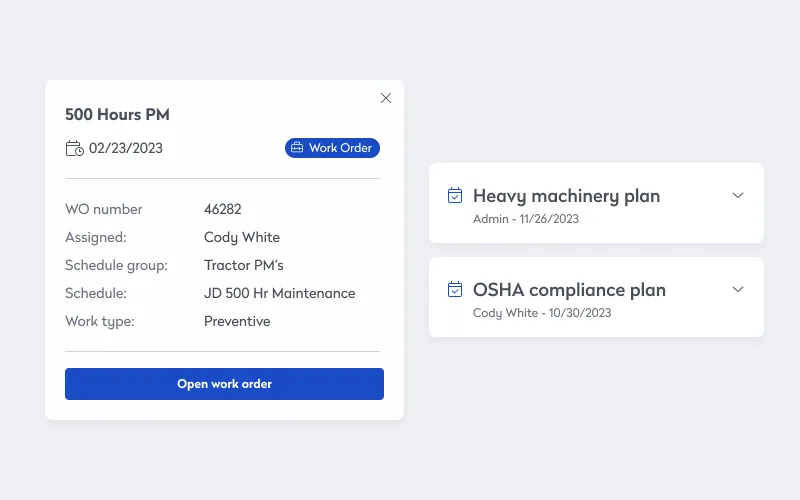
Start by setting up and scheduling your preventive maintenance inspections and tasks (PMs). But when more pressing work pops up, you should be ready to move your PMs around to make room.
The good news is that PMs tend to have windows, not deadlines. That means when it’s time to complete a PM, there’s room to pull it up or push it back a bit. Instead of doing it this week, you can often safely wait until next week.
Require formal, standardized maintenance requests
Before you can efficiently manage your schedule, you need a reliable way to collect maintenance requests. People across departments, all over the facility, need a simple, reliable way to connect with the maintenance department to submit maintenance requests.
What’s the difference between a maintenance request and a work order?
It’s about who makes them and how you use them.
Maintenance requests come in from all over the facility, from all kinds of people. When someone, and it can be anyone from the CEO to an equipment operator, sees something that needs to be fixed, they submit a maintenance request. The idea is that with everyone acting as extra sets of eyes around the facility, the maintenance department knows right away when there’s a problem, which can be anything from a leaky tap in the top-floor bathroom to a full-on flood in the basement.
Once the maintenance department approves a request, they use the information to generate a work order, which they then assign to a maintenance technician.
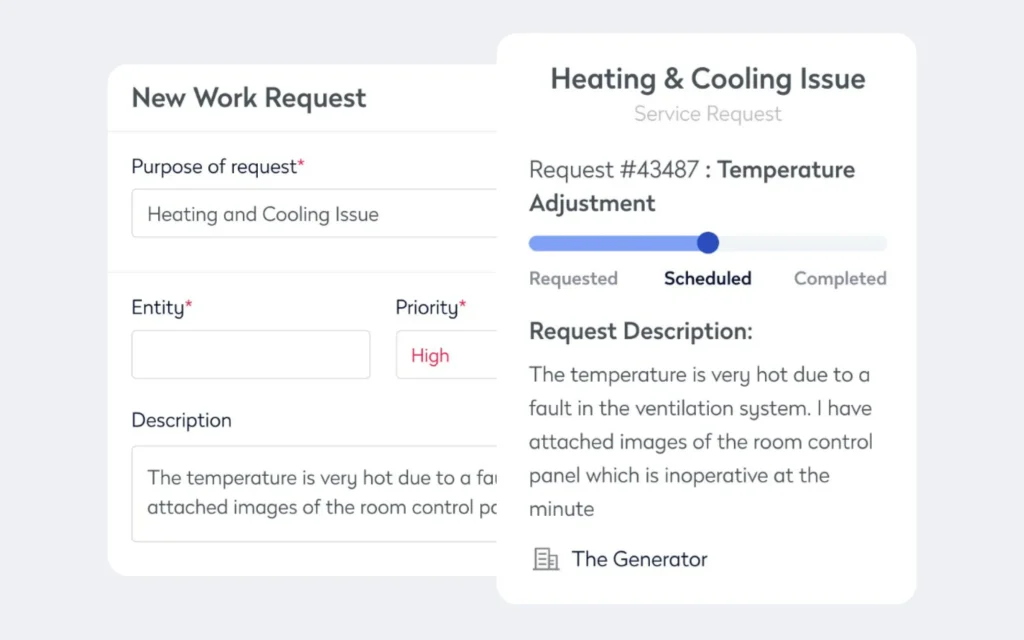
The key to maintenance requests is having a well-established, easy-to-understand system so everyone knows how to contact you. The harder it is for people to reach you, the less likely they’ll bother, leading you to miss a lot of small issues that then have a chance to grow into big problems.
Enterprise-level organizations understand the value of streamlining the facility request process. According to the same Index report, when Eptura asked operational leaders, “Moving ahead over the next 12 months what technology are you looking to deliver?”, the top three responses were:
- Data analytics
- Integrated workplace platform
- Facility requests in workplace solutions
Make every maintenance work order “heavy”
Once you have your maintenance requests, you need to generate work orders packed with the critical data techs need to work efficiently and close out quickly. The more they know before they start, the easier it is for them to finish.
An effective work order comes with:
- Comprehensive asset maintenance and repairs histories
- Step-by-step instructions
- Customizable checklists
- Associated parts and materials
- Schematics, images, and warranties
- Locations on site maps and floor plans
The goal is to have the tech arrive with a clear idea of what they need to do and what they need to do it. If the maintenance or repairs start to go sideways halfway through, you want them to have what they need to straighten things out.
Make every maintenance work order “light”
Now that you’ve packed your work orders with helpful data, you need to find ways to make them mobile. There are a few options here, but they all have one thing in common: Getting mobile means going digital. There’s just no way for you to get techs the information they need if you’re stuck printing everything. It’s expensive and impractical.
Some departments are still trying to rely on spreadsheets, but the problem here is that now your work orders are too light. Because they’re not tied to one another, changes you make to one file don’t carry over. Quickly, you have a bunch of different versions of the same work order, and no one is sure who has the most up-to-date data. Your data is simply out there floating around, disconnected from the team.
The best way to get reliable, accessible data is with a unified facility management solution. To optimize work orders, standardize and safeguard your data by going digital.
Next, set up your schedule but treat PMs like appointments at a hospital: When something more serious shows up, be ready to reschedule the PMs. When dealing with maintenance requests, set up a streamlined process for capturing requests, and then pack every work order with the information techs need to work well, making sure they can access critical data from anywhere with a mobile maintenance app.








